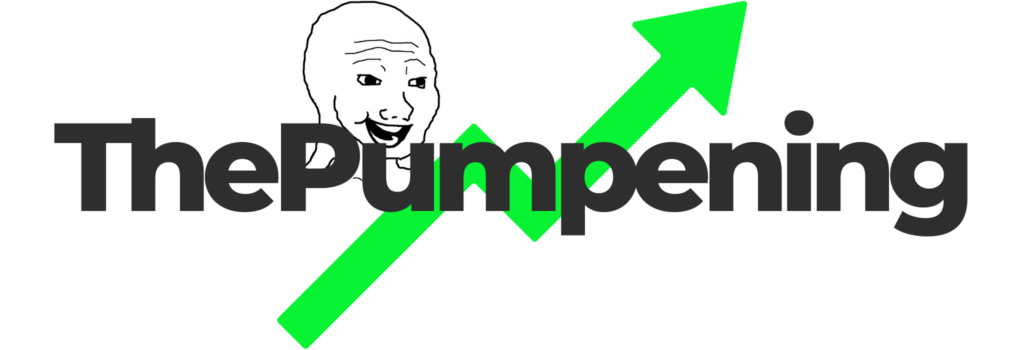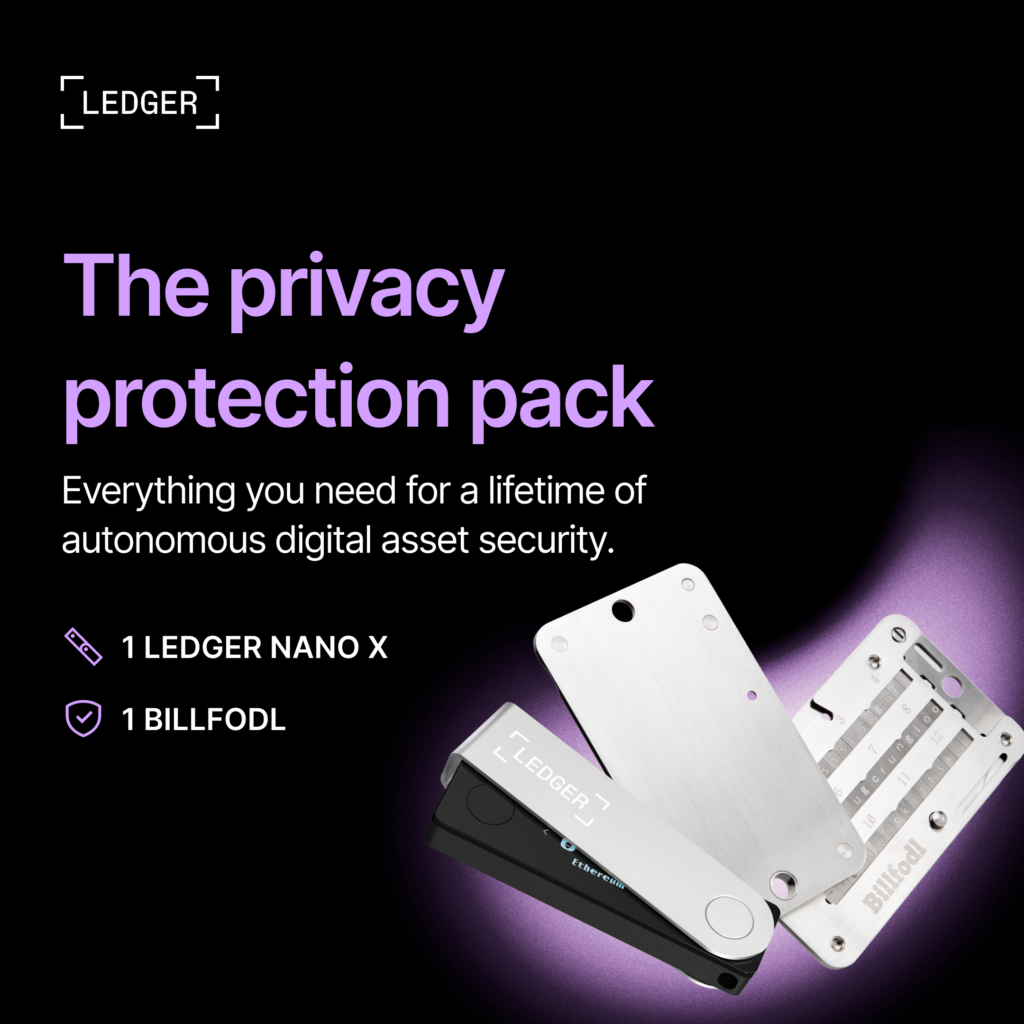How to buy an NFT on Solsea
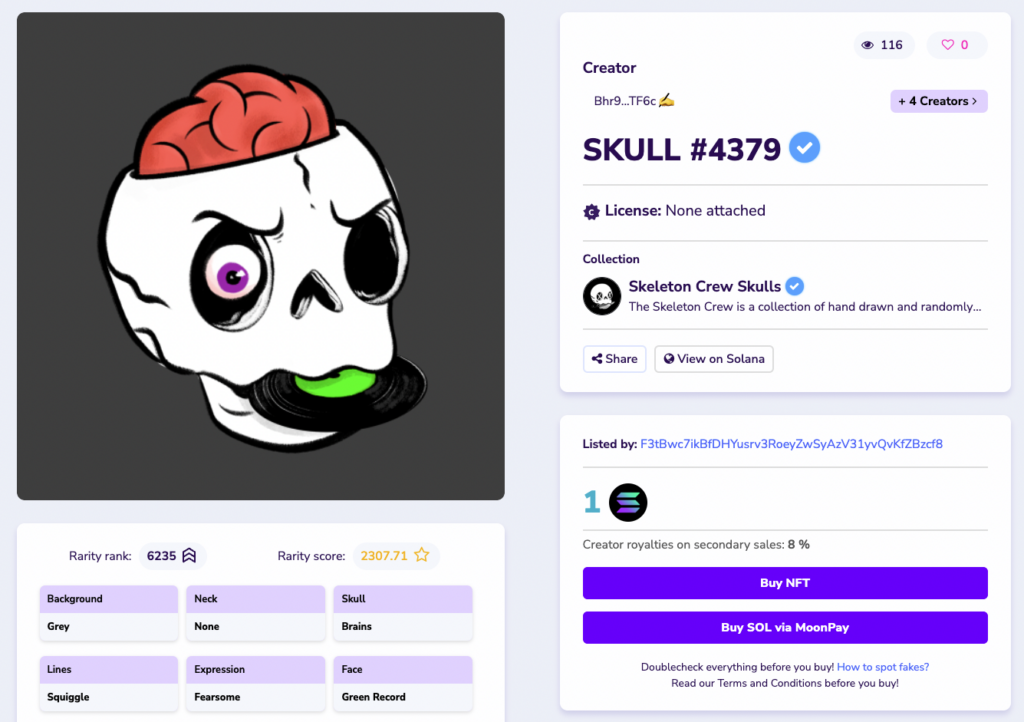
- Head over to solsea.io
- On the top right, connect your wallet. We always recommend using the Phantom wallet for anything on Solana
- On the top right, click on Register
- Type in your preferred email and password, then click on Register
- You will now need to verify your email (check your email for the email verification). Click on CONFIRM EMAIL on the email sent by Solsea
- You can now log in. Type in your username and password, then click on Log in
- On the Explore option on the top bar, click on Collections
- Pick a collection you’re interested in, or simply type in the NFT collection on the search bar
- Once you’re already viewing the NFT collection you like, pick and click an NFT that you’d like to buy
- You can then see the NFT’s price and the characteristics. If you’re happy with that NFT and you would like to go on with the purchase, click on Buy NFT
- Confirm the Phantom wallet transaction
Congratulations, you’ve now bought your first NFT on Solsea.
Selling an NFT on Solsea
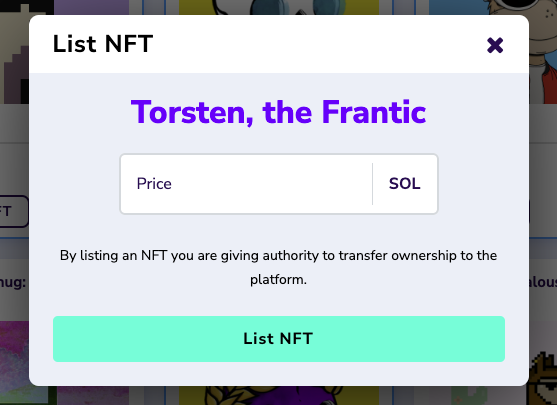
- Head over to solsea.io
- On the top right, connect your wallet. We always recommend using the Phantom wallet for anything on Solana
- On the top right, click on Log in
- Type in your login credentials, then clock on Log in
- On the top right, hover your cursor on Wallet, then click on NFTs In My Wallet
- Your NFTs will then be displayed. Look for the NFT you’re planning on selling, then click on LIST NFT
- Type in the price you’re willing to sell the NFT at, then click on List NFT
- Confirm the Phantom wallet transaction
Congratulations, your NFT is now for sale.