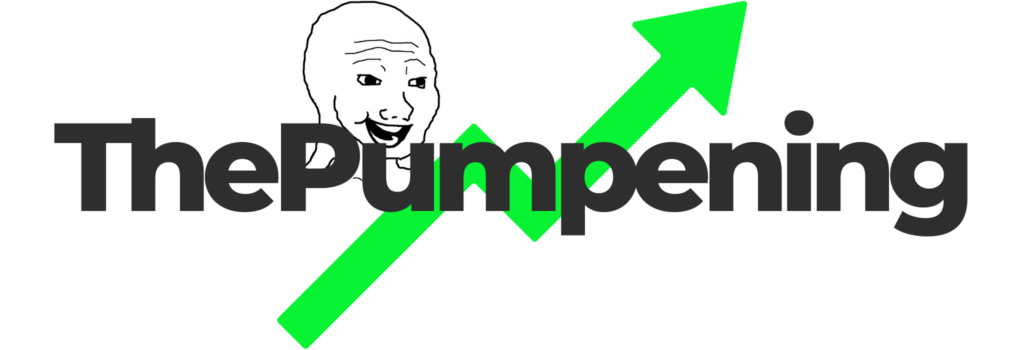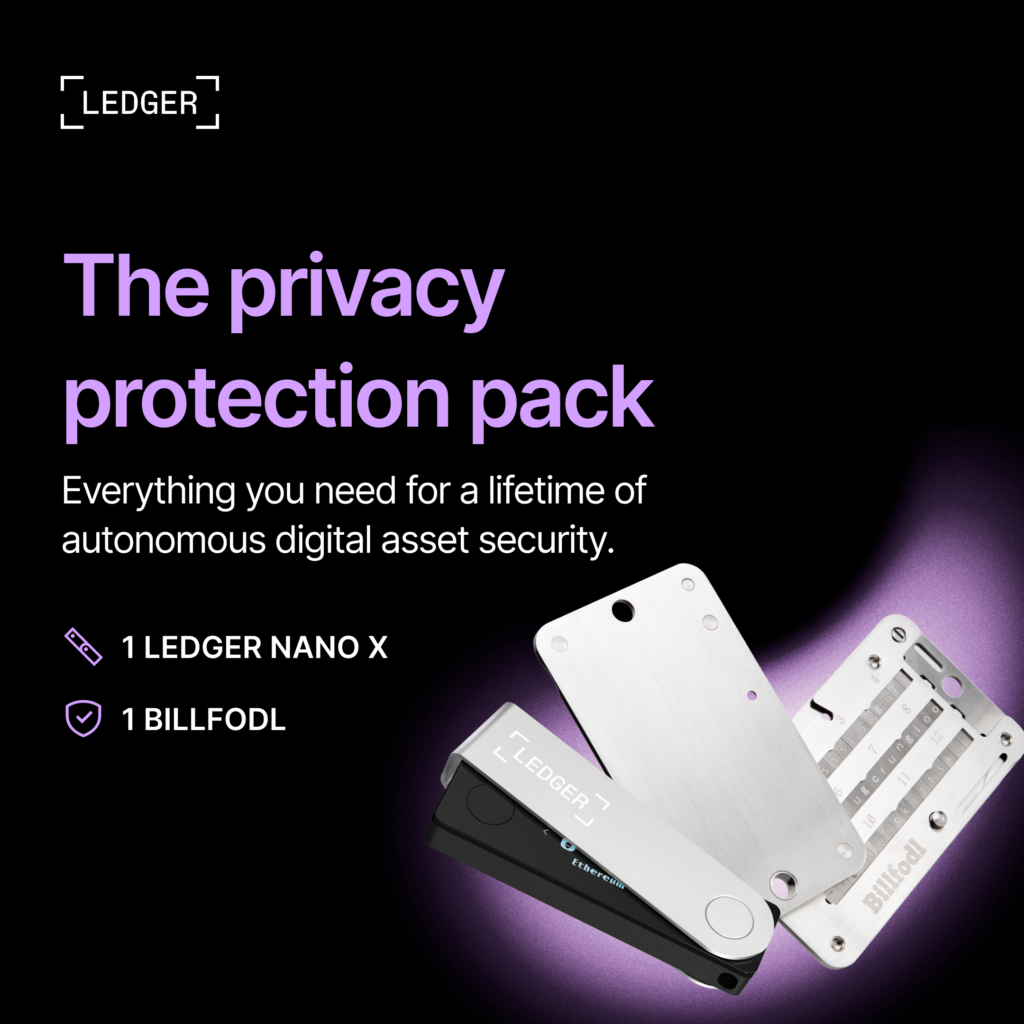What is Upbit?
Initially only a South Korea-only exchange, Upbit is now a global cryptocurrency exchange that caters to other countries like Singapore, Indonesia, and Thailand.
Creating an Upbit account
Picking countries
Simply go to the Upbit.com website, and you should automatically be on your county’s version of Upbit.
If a different country flag is showing, simply change countries by clicking on the flag icon at the top right, then pick the country you’re in.
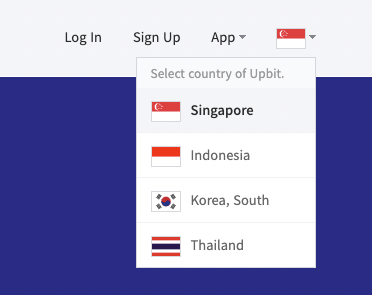
Creating an account
- Simply click on the Sign Up button at the top right
- Enter your email address and your preferred password, then click on Sign Up
- Verify your email by clicking on the verification link sent to your email
You now have an Upbit account; though you will need to verify your identity by submitting identification documents. Make sure the photos are neat and clear, to prevent unnecessary delays in the verification process.
Depositing to Upbit
Deposit crypto
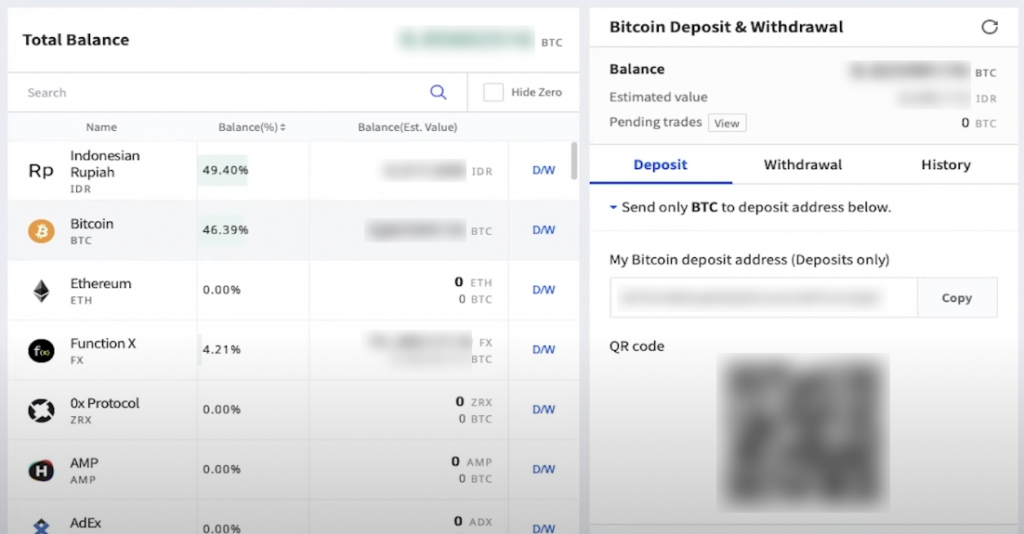
- On the menu bar at the top of the page, click on Wallets
- Click on what cryptocurrency you want to deposit, then click on Deposit
- A deposit QR code or wallet address will then be displayed
Deposit local currency
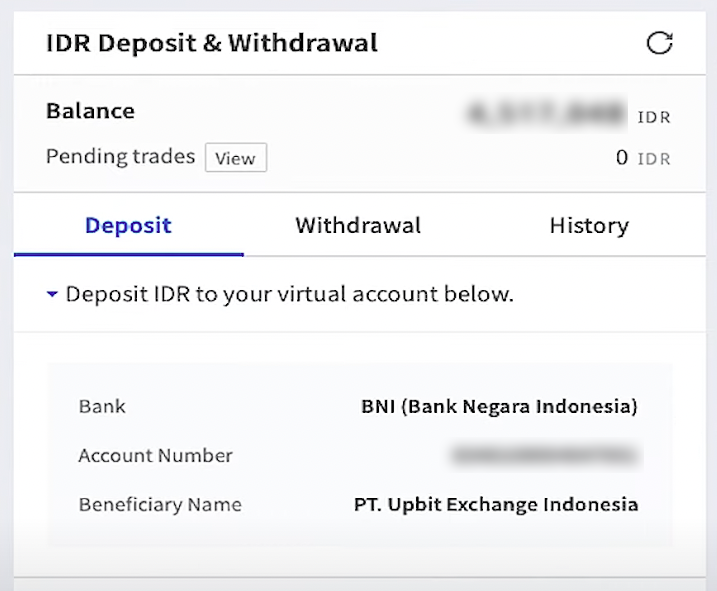
- On the menu bar at the top of the page, click on Wallets
- Select your local currency, click on Deposit, then click on Generate virtual account
- Bank deposit information will then be displayed
Withdrawing from Upbit
Withdrawing crypto
- On the menu bar at the top of the page, click on Wallets
- Click on what cryptocurrency you want to deposit, then click on Withdrawal
- Enter in your crypto wallet address and the amount you want to withdraw, then click on Request Withdrawal
- Enter in your fund password and authentication code, then click on Confirm Withdrawal
Withdrawing local currency
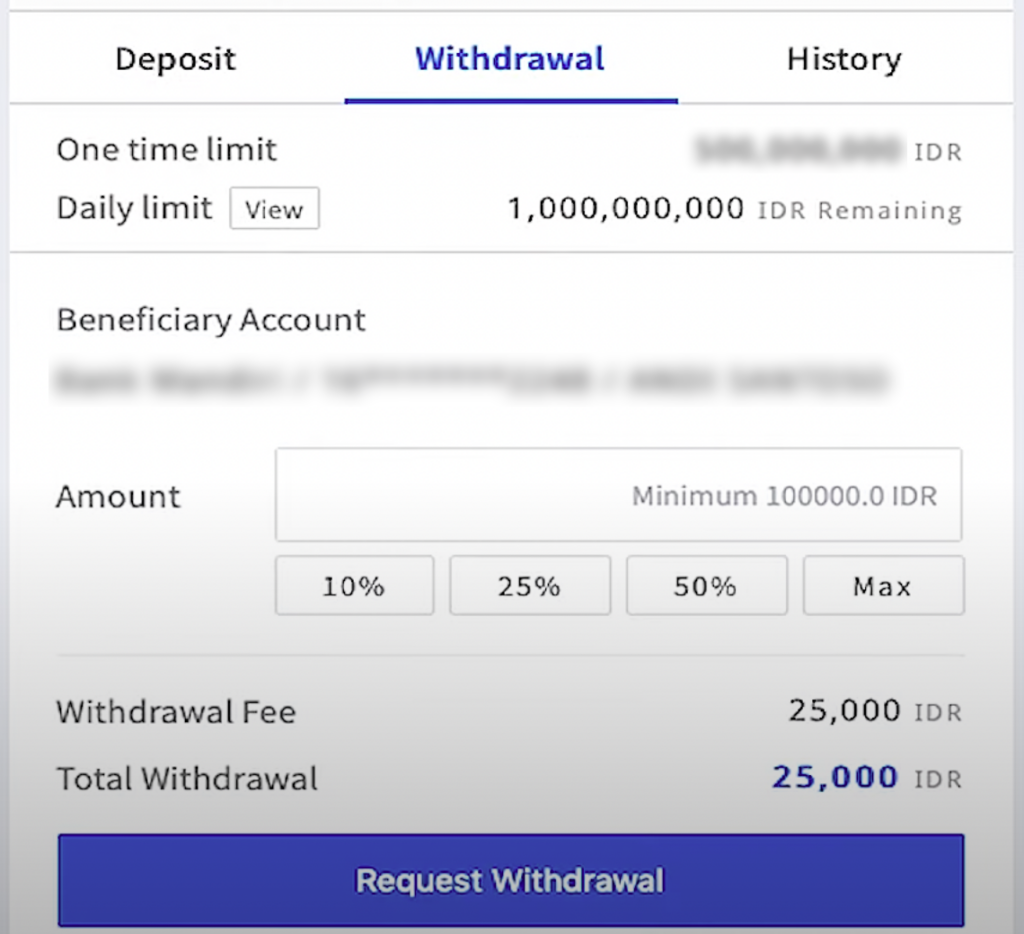
- On the menu bar at the top of the page, click on Wallets
- Select your local currency, click on Withdrawal, then click on Generate virtual account
- Bank deposit information will then be displayed
Buying and selling crypto
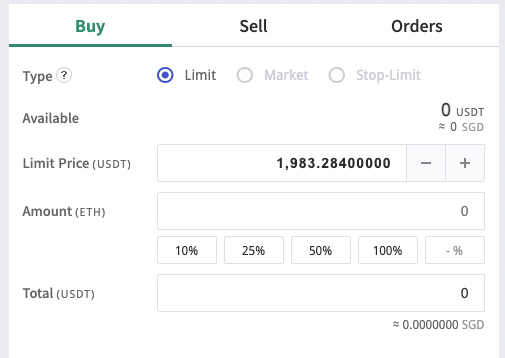
- Click on Exchange at the top menu
- Select the Buy or Sell tab
- Enter in the price and amount, then click on Buy or Sell
Limit: Buying or selling crypto with a set price
Market: Instantly buy or sell crypto with the best available price