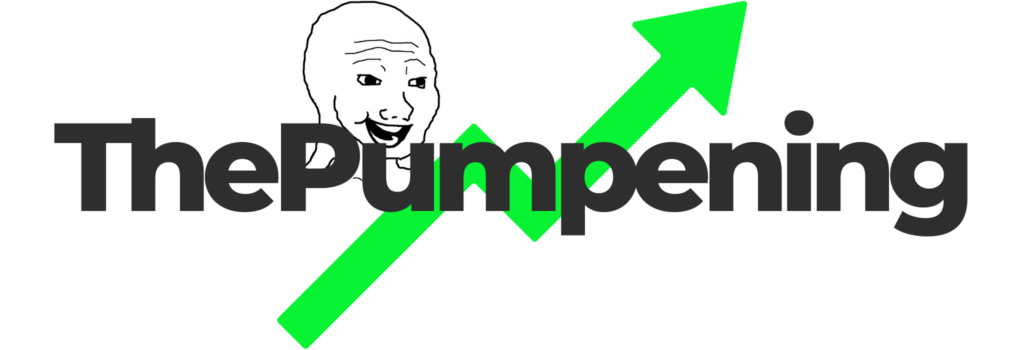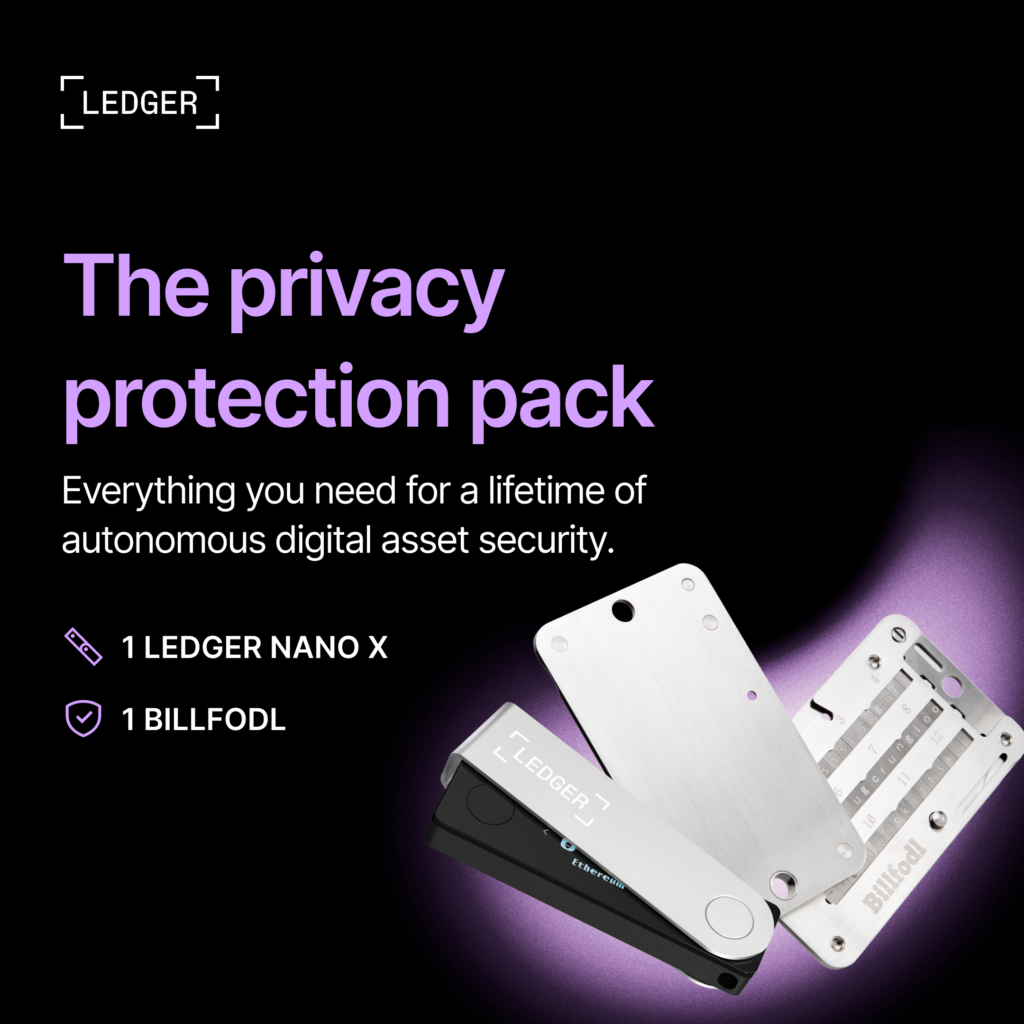Buying an NFT on Solanart

- Head over to Solanart.io
- On the top right, connect your wallet. We always recommend using the Phantom wallet for anything on Solana
- Click on the Collections tab to find an NFT you like, or if you’re already planning on buying a specific collection, just use the search bar
- Once you’re already viewing the NFT collection you like, pick and click an NFT that you’d like to buy
- You can then see the NFT’s price and the characteristics. If you’re happy with that NFT and you would like to go on with the purchase, click on Buy now
- Confirm the Phantom wallet transaction
Congratulations, you’ve now bought your first NFT on Solanart.
Selling an NFT on Solanart
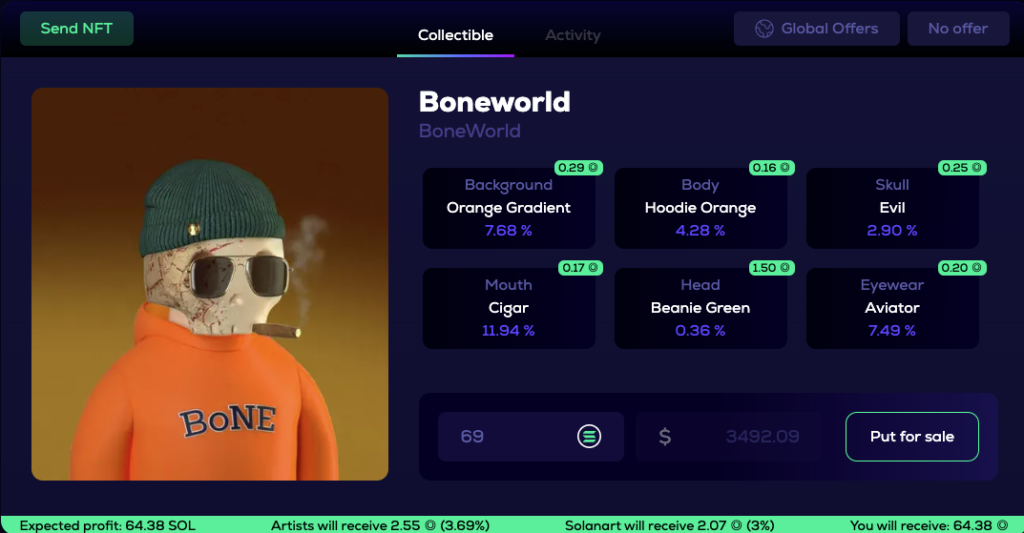
- Head over to Solanart.io
- On the top right, connect your wallet. We always recommend using the Phantom wallet for anything on Solana
- On the top right, click on your wallet address, then click on Dashboard
- On the left, click on My NFTs
- Click on the NFT you’re planning on selling
- Type in the price(in SOL) that you’re willing to sell your NFT at
- Click on Put for sale
- Confirm the Phantom wallet transaction
Congratulations, your NFT is now for sale.