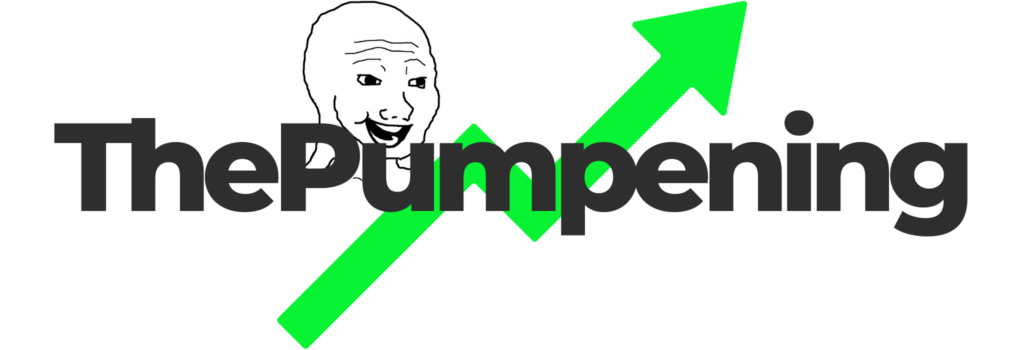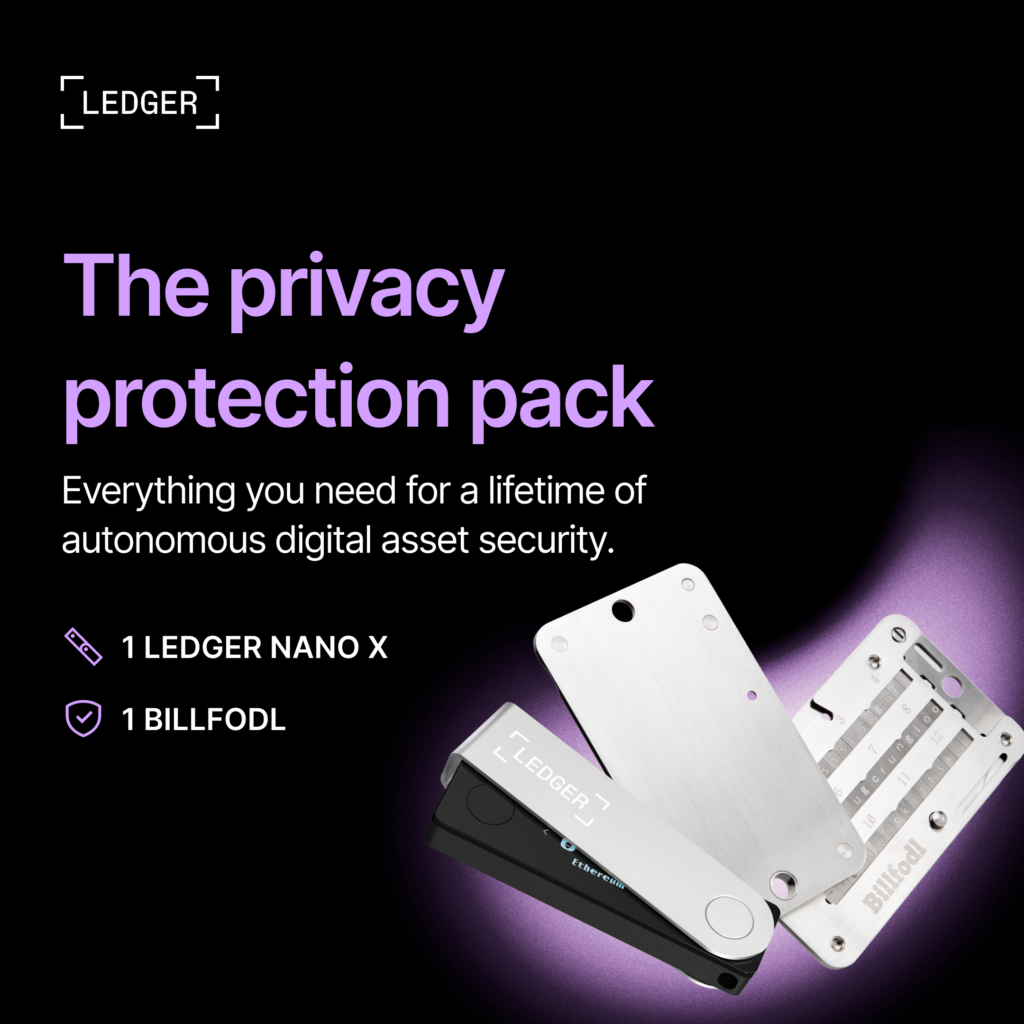Sometimes if you buy a specific token on PancakeSwap, it wouldn’t immediately appear on your MetaMask or Trust Wallet especially if the token is not that famous yet.
Here are a few ways for you to verify if you received a certain token, or if you just want to see your full balance.
BscScan

You can use BscScan to look up your wallet address and see the full list of tokens you’re holding.
- Head over to BscScan
- Paste your wallet address(0x….) on the search bar
- Click on the blue search icon or press enter
Your BNB balance and tokens list will then be displayed.
Show token on Trust wallet
If your tokens are not displayed by default, you manually need to add them.
Simply click the top right corner of your Trust wallet app to add new coins/tokens. If typing the token ticker doesn’t show the token, you need to manually add the contract address.
To get the contract address of the token:

- Head over to CoinMarketCap
- Lookup the token on the search bar
- Below Contracts, click on More, then click on the copy address icon
Add token on MetaMask
To add the token to your MetaMask wallet:

- Head over to CoinMarketCap
- Lookup the token on the search bar
- Below Contracts, click on More, then click on the MetaMask icon