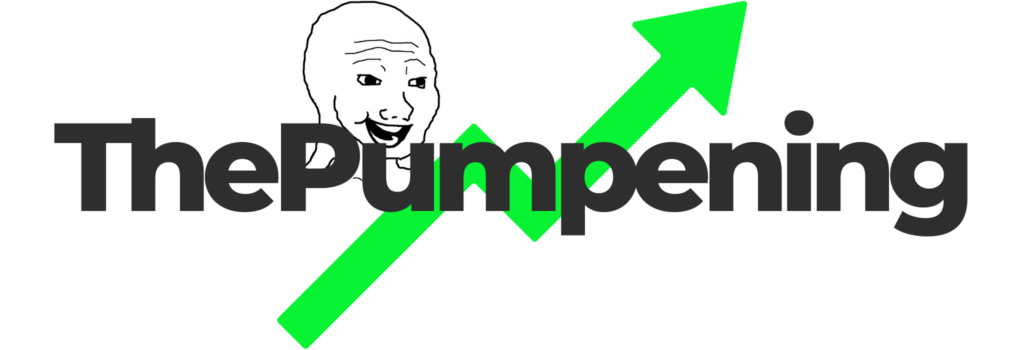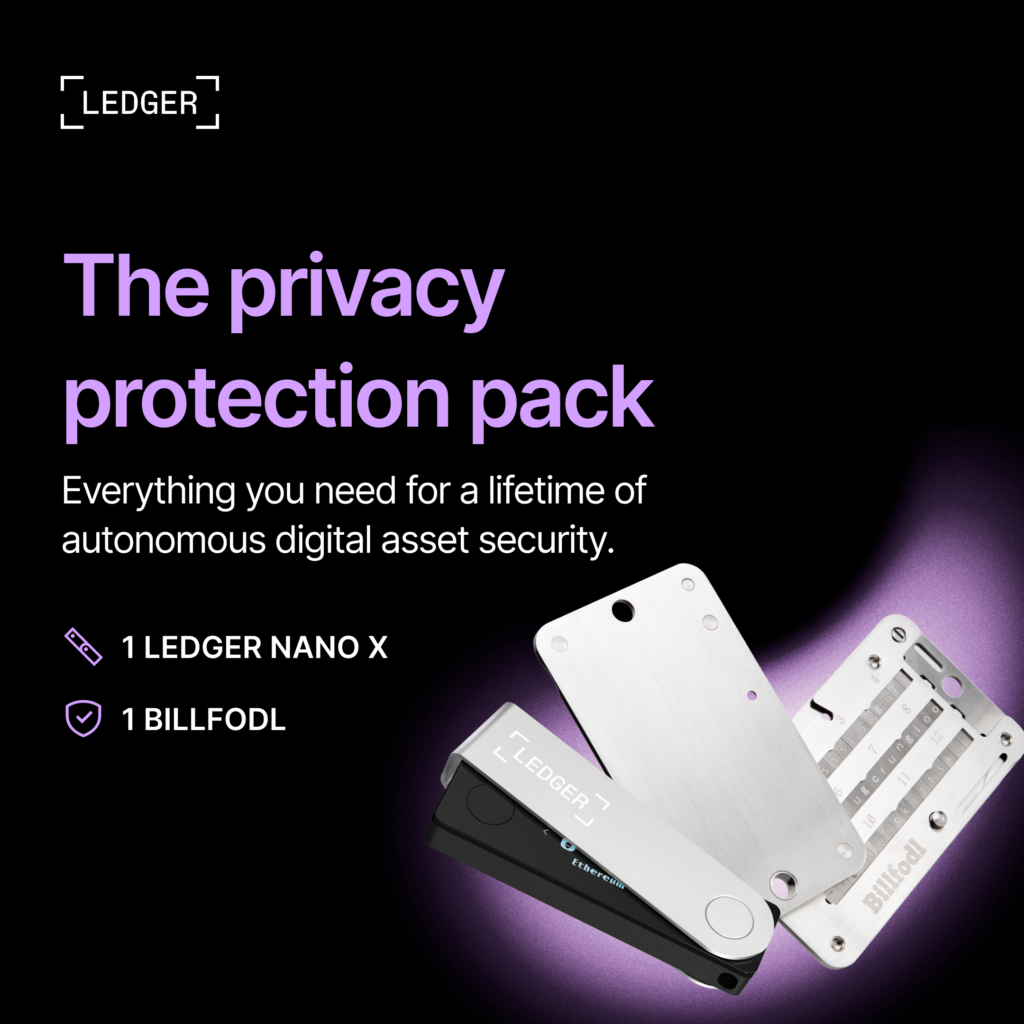Prerequisites ✨
- Keplr wallet
- Some EVMOS
Quick Note 📘
When unstaking your EVMOS, you’re going to need to wait 14 days before you get access to your coins. Unfortunately, there’s no way around this as the staking system is purposely designed this way.
Staking EVMOS 💰
- Head over to wallet.keplr.app and connect your Keplr wallet
- Under Evmos, click on Stake
- Pick a validator that shares a good amount of revenue to stakers, then click on Manage > (the lower the Commission percentage, the better!)
- Click on Delegate
- Enter in the amount of EVMOS you want to stake, then click on Delegate
- Approve the Keplr wallet transaction
Congratulations! You now have staked your EVMOS.
Unstaking EVMOS 🤑
- Head over to wallet.keplr.app and connect your Keplr wallet
- Under Evmos, click on Stake
- The amount of EVMOS you staked and the pending rewards should appear. Click on Manage >
- Click on Undelegate
- Enter in the amount of EVMOS you want to unstake, then click on Undelegate
- Approve the Keplr wallet transaction
Congratulations! You have now unstaked your EVMOS. You will have access to your EVMOS coins after 14 days.
Where can I buy EVMOS? 🛒
Unfortunately, EVMOS isn’t available to trade on reputable centralized exchanges.
If you want to buy EVMOS, you first need to buy Cosmos(ATOM) on exchanges such as FTX and Binance, then exchange the ATOM for EVMOS on the Osmosis DEX.
Final Thoughts 🗒
Staking is great and all that, but always make sure your funds are secure. To achieve this, we always recommend using a nice hardware wallet like a Ledger.