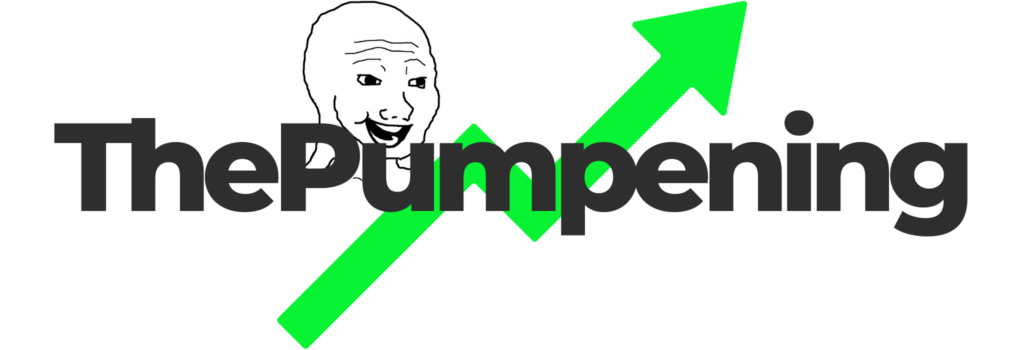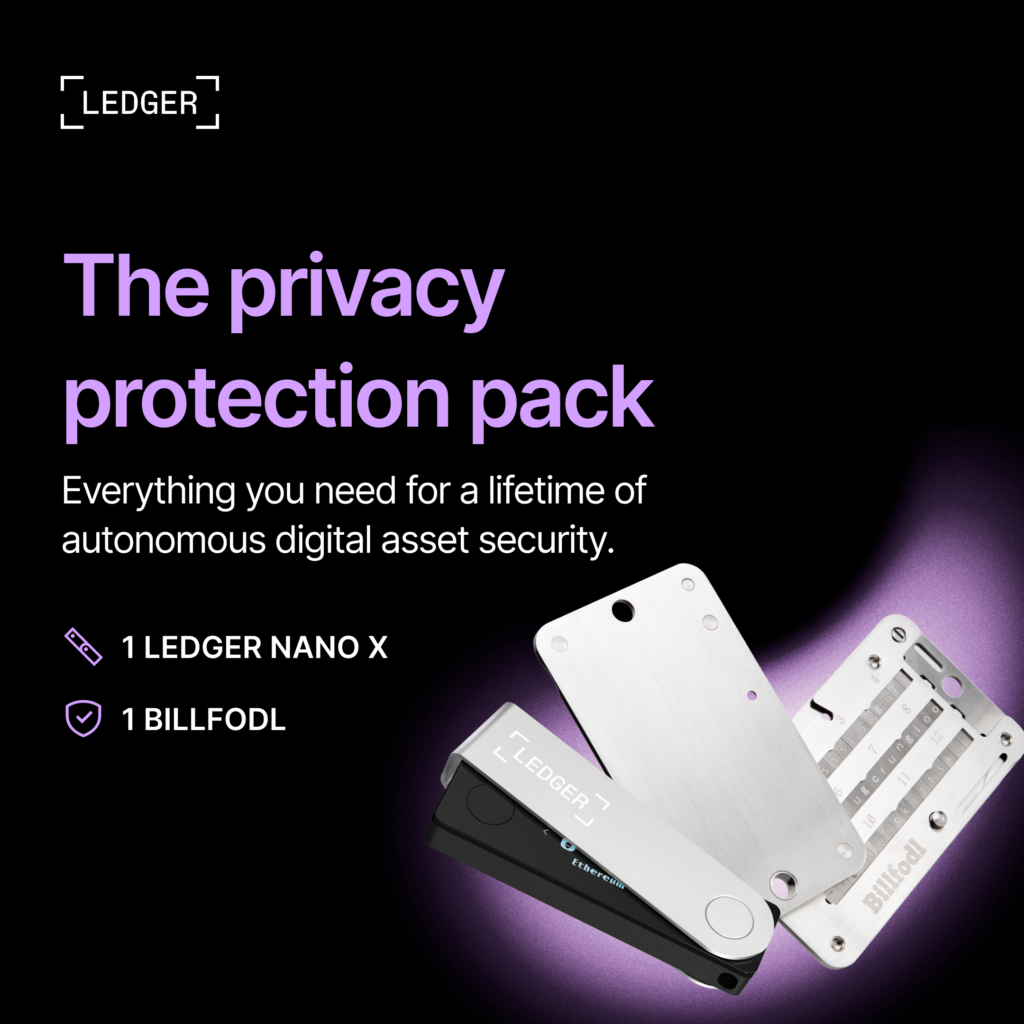First off, if you decided to learn a new skill through trading or if you decided to invest in your future, congratulations. A lot of people don’t even bother to try to learn to invest due to them thinking how complicated it is.
Fortunately, eToro’s platform is really easy to use, hence it definitely heavily decreases the complications of beginner investing.
With that said, let’s get started.
Table of contents 📘
- Creating an eToro account
- Depositing some money
- Buying some stocks
- Creating an eToro account
Creating an eToro account ✨
If you haven’t created an eToro account yet, signing up is just like creating an account on your favorite social media site. You can sign up here.
and that’s just the tip of the iceberg. If you want to check out the other ETFs, check out eToro:
Disclaimer: 75% of retail CFD accounts lose money. Trade with caution.
Complete your account information ✍️
Since eToro is a legitimate and regulated cryptocurrency exchange and stockbroker, you’d need to submit personal identification.
What you’re going to need:
- You phone
- A personal ID(passport, driver’s license, government ID, etc.)
- Proof of address document(bank statement, credit card statement, utility bills, etc.)
- A few minutes to answer a few questions
On the left sidebar, click on Settings, click on the Account tab at the top bar, and scroll down a bit until you reach the profile verification section.
With all that said and done, wait a few days till eToro’s team verifies your account, and before you know it, you’re going to be ready to buy some bitcoin.
Depositing some money 💰
Currently, eToro’s deposit methods are:
- Local Online Banking
- Credit/Debit Card
- PayPal
- Skrill
- Wire Transfer
- Neteller
- UnionPay
If you don’t see your preferred payment method, don’t worry. Some countries will have more deposit methods compared to other countries.
NOTE: All your deposits will be converted into US Dollars(USD).
How to Make a Deposit 💵
Since PayPal is the simplest and fastest method, we’re going to use PayPal for this demonstration.
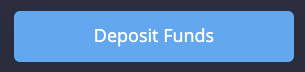
- Click on the Deposit Funds on the sidebar.
- Change the payment method to PayPal, enter the amount, then click on Submit.
- You will then be redirected to PayPal’s page. Choose your method of payment, click on Continue, then click on Pay Now.
- Your deposit should then immediately be reflected onto your eToro account.
Buying some stocks 🤑
If you’re here for trading or investing in cryptocurrencies such as bitcoin, check out our article here.
The part we’ve all been waiting for: buying some stocks!
For this demonstration, we’re going to buy $50 worth of Amazon ($AMZN) stock, one of the most famous and biggest companies we have in this decade.
NOTE: We are in no way advising you to buy Amazon stocks specifically. What you’re going to buy completely depends on you and what you think which stocks are worth buying. Do your own research.
On eToro’s search bar, type in “amazon” or “amzn“, and click on the first result.
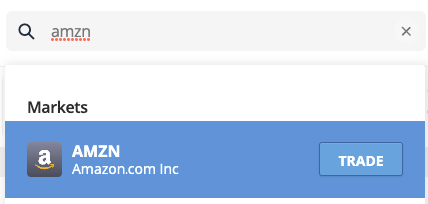
Click on the blue “Trade” button.
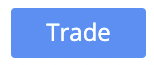
Set the amount you’re planning on buying. For this example, we won’t be using any stop loss, take profit percentages, and we won’t be using any leverage (because we’re going to buy real stocks).
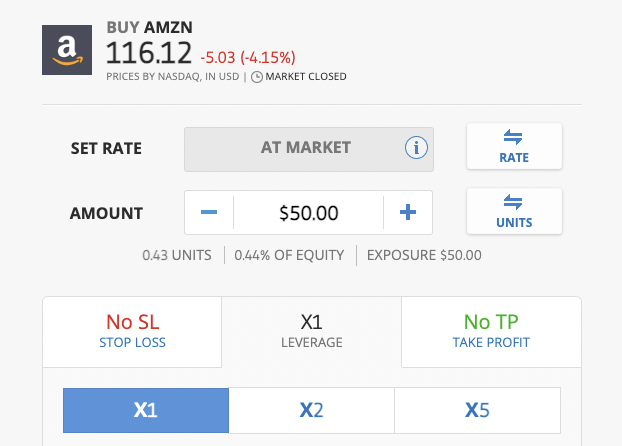
Click on the blue “Set Order” button.
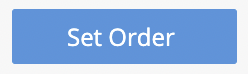
We’ve now bought $50 worth of Amazon stock.
Final Thoughts.
While we suggest creating an account early on to get your account verified by eToro as soon as possible, we heavily suggest doing research and a good amount of studying first before diving right into trading or investing.