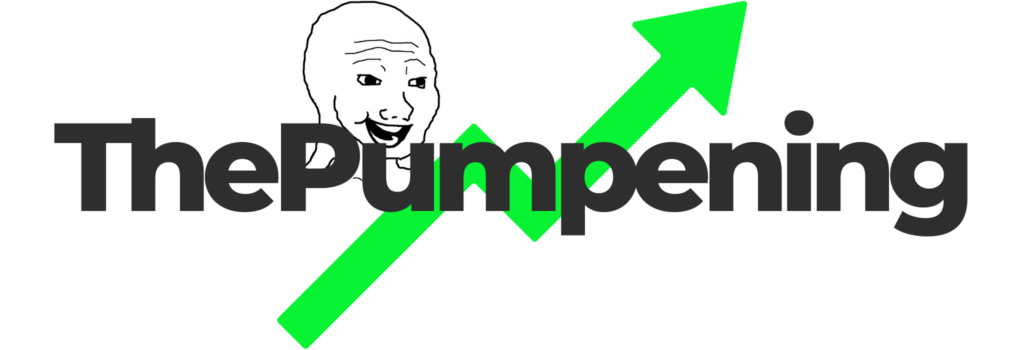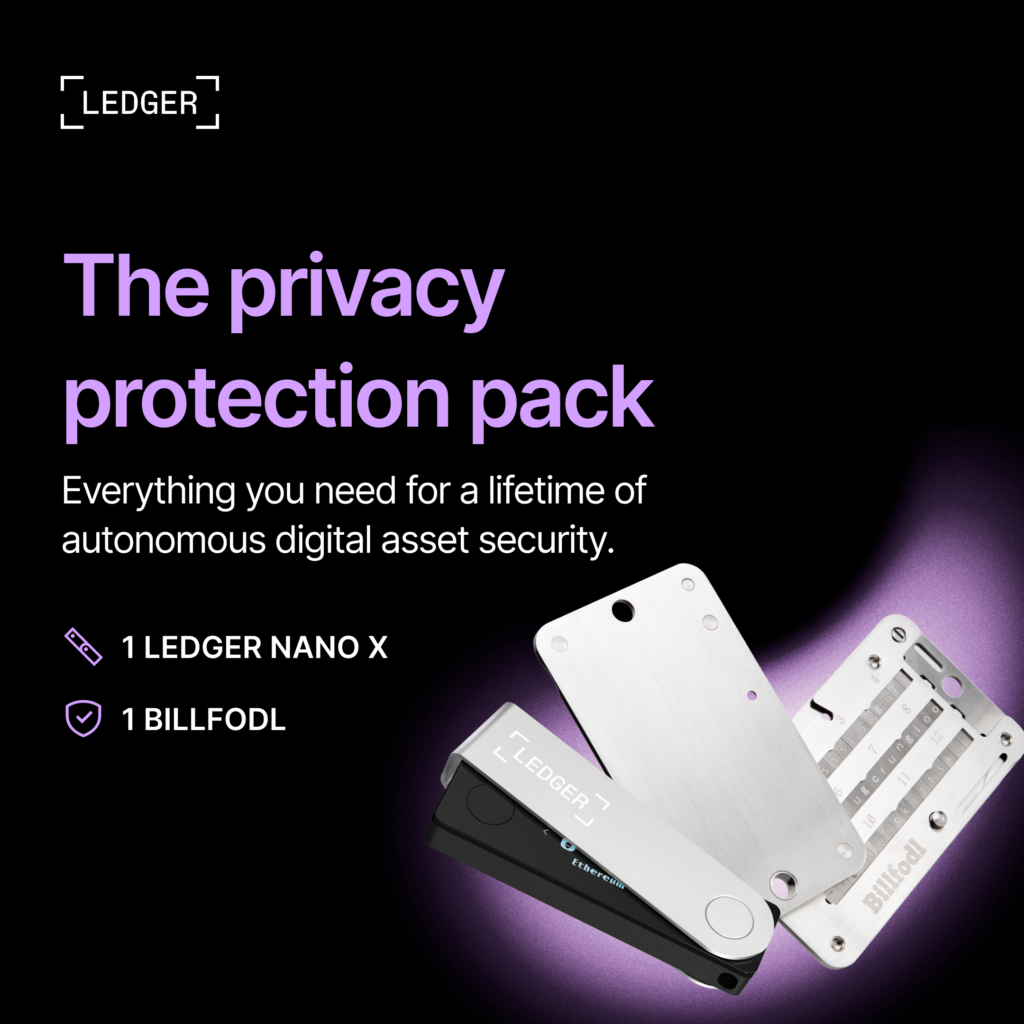With all the DeFi exploits we’ve been seeing over the past few years, disconnecting our cryptocurrency wallets from platforms we’ve used in the past can definitely help us sleep a bit better.
With that said, here’s how.
Disconnecting your MetaMask wallet

- Click on the MetaMask browser icon
- Click on the 3 dots
- Click on Connected sites
- Look for opensea.io on the list then click Disconnect
You’ve now disconnected your wallet from OpenSea.
Disconnecting your Trust Wallet
- Open the Trust Wallet app
- Settings > preferences > dApp browser > clear cache
NOTE: always make sure you have your wallet backup ready in case of unexpected problems with the app