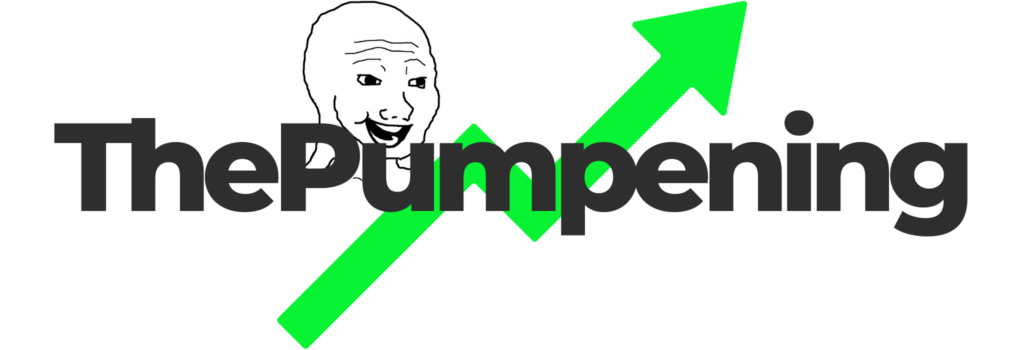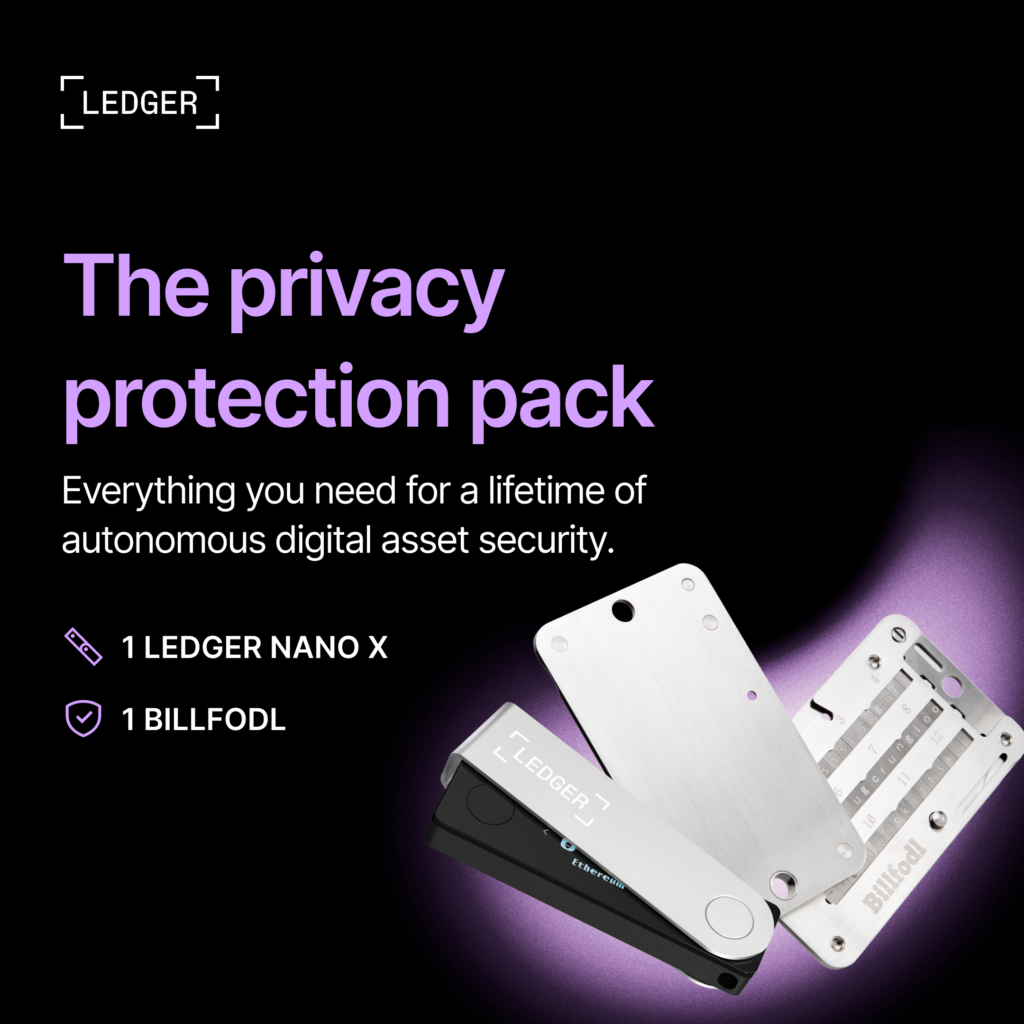What is an ENS?
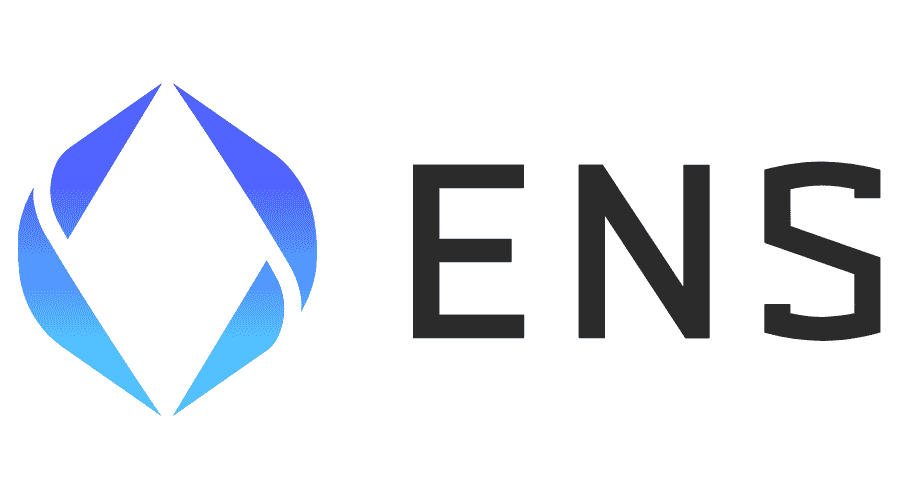
ENS — which is short for Ethereum Name Service, is some sort of ‘URL’ shortener. Whereas instead of sending funds to a typical long Ethereum address (0xtoolongtorememberlol), you can receive funds by just using your shorter and easier-to-remember ENS domain(YourDomainHere.eth).
How do I register and claim an ENS domain?

- Head over to ens.domains
- Click on Go to app
- Connect your Ethereum wallet using the Connect button on the top left. We always recommend using MetaMask.
- Type in the ENS name you’re interested in, then click on Search
- If it says “Unavailable“, unfortunately, you need to pick a different ENS domain
- If you found an available domain, click on the domain
- Select the number of years you want to register the domain for
NOTE: the shorter the domain, the more expensive - If you’re happy with the price and fees, click on Request to Register, then confirm the transaction using your wallet
- Wait for a few minutes for the domain to process
- Once ready, click on Register, then once again confirm the transaction using your wallet
You now have an ENS domain. If you want to use the ENS domain for your Ethereum wallet, simply click on Set As Primary ENS Name.