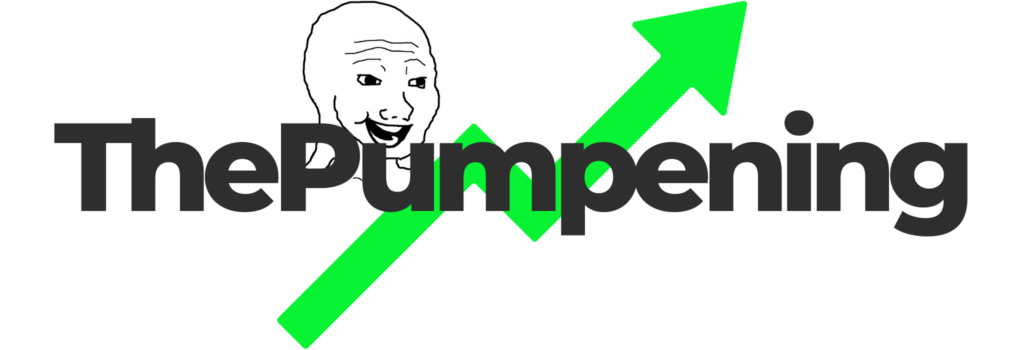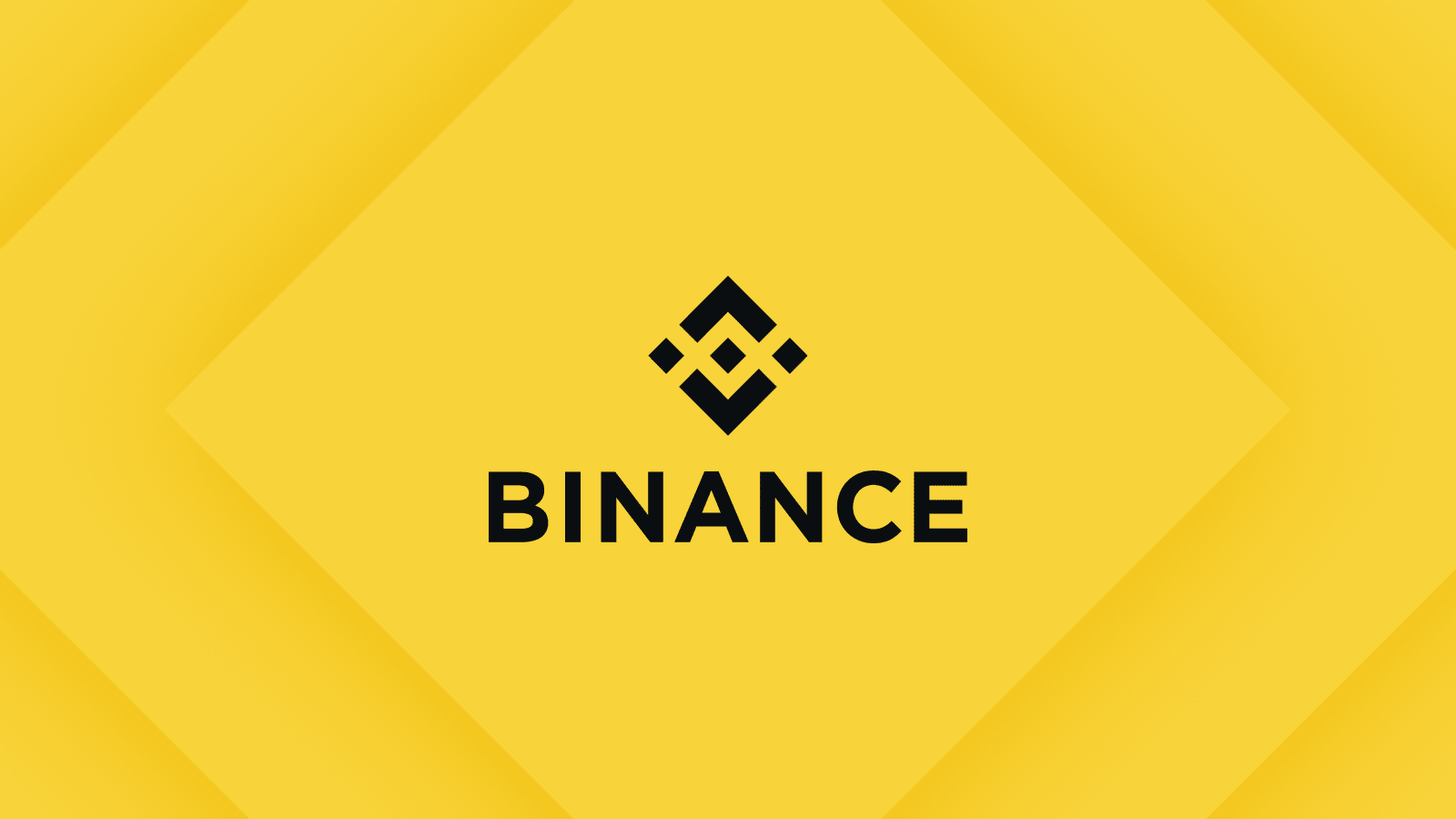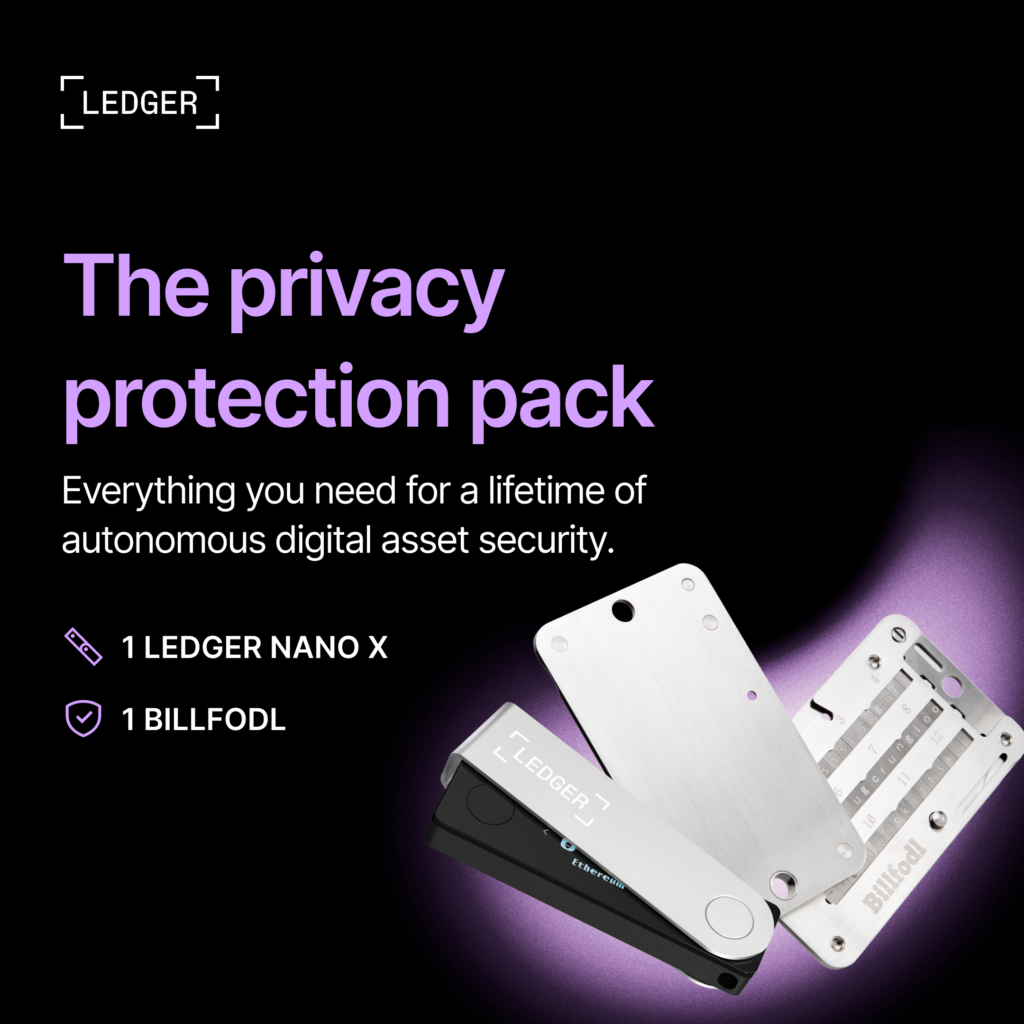Changing your account’s nickname 🧑
- Log in to your Binance account
- Under profile, click on Dashboard
- On the sidebar, click on Settings
- Under Nickname, click on the Edit button
- Enter your desired Nickname, then click on the Save button
You have now changed your Binance account’s nickname.
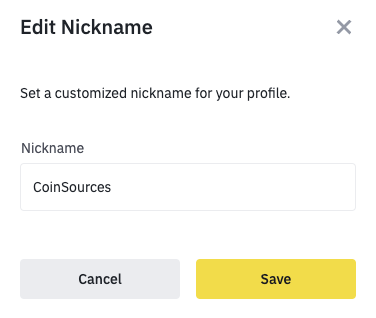
Changing your account’s login username(email) ✉️
Quick note: Withdrawals, P2P selling, and payment services will be disabled for 24 hours after you change your Binance account’s email address.
- Log in to your Binance account
- Under profile, click on Dashboard
- On the sidebar, click on Security
- Under Email Address Verification, click on the Change button
- Fill up the email fields with your new desired email, and the required verification codes
- Click on the Submit button
You have now changed your Binance account’s email address.