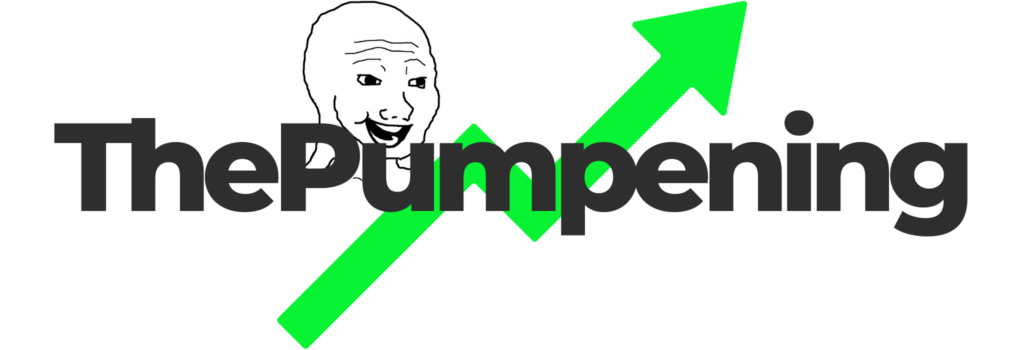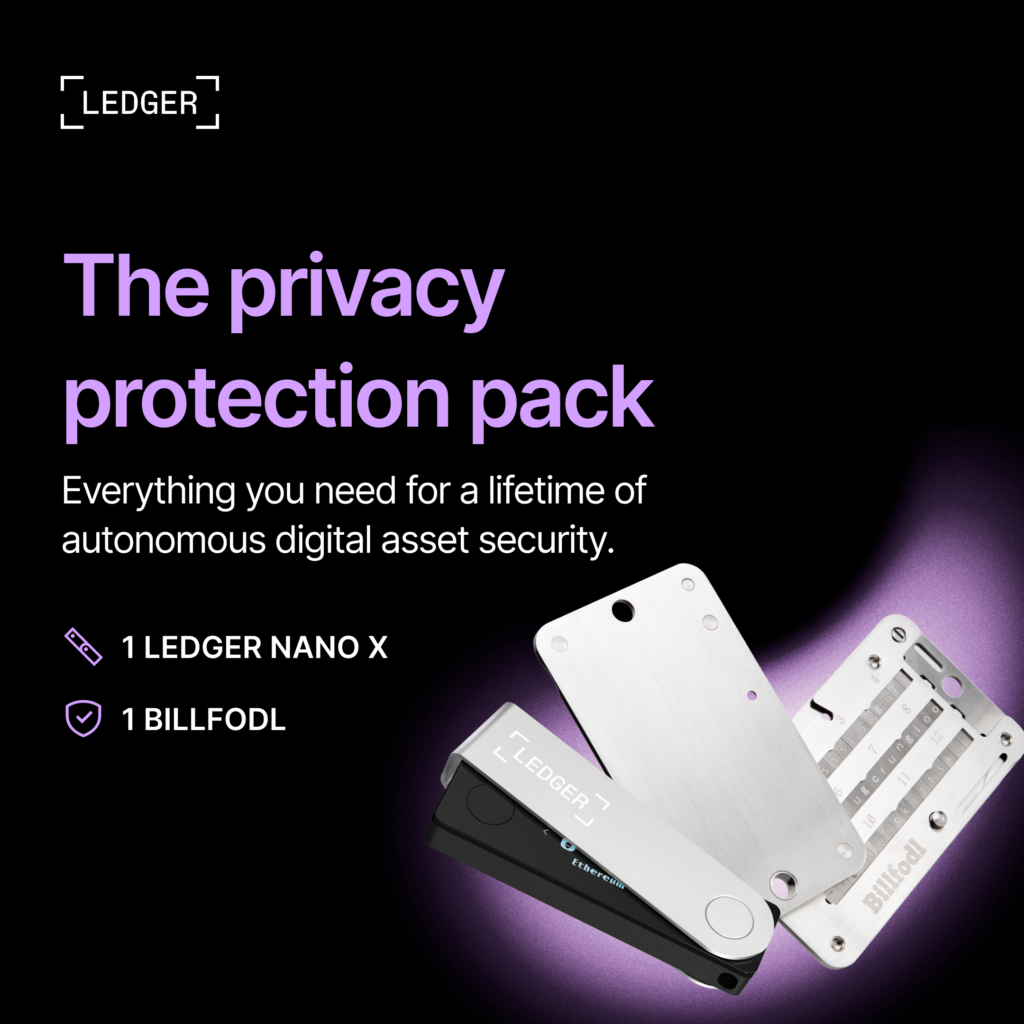If you’re an investor or a trader, one thing’s for sure— you definitely would like to see how much money or profit you’ve made. here’s how.

Steps:
- Login to your Binance account.
If you don’t have a Binance account yet, you can register here. - On the Wallet dropdown list, click on Fiat and Spot.
- On the Yesterday’s PNL metric, click on the >link on the right side of the percentage metric.
You will then be on the Spot Profit & Loss Analysis page, and you will be able to view your profit statistics and information concerning your portfolio.