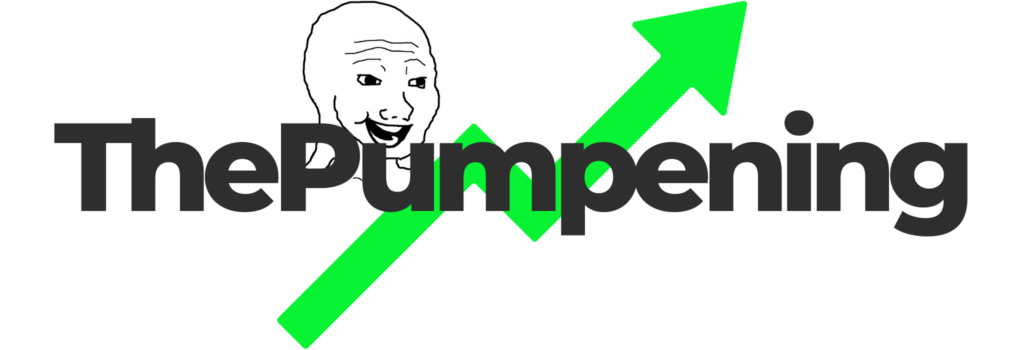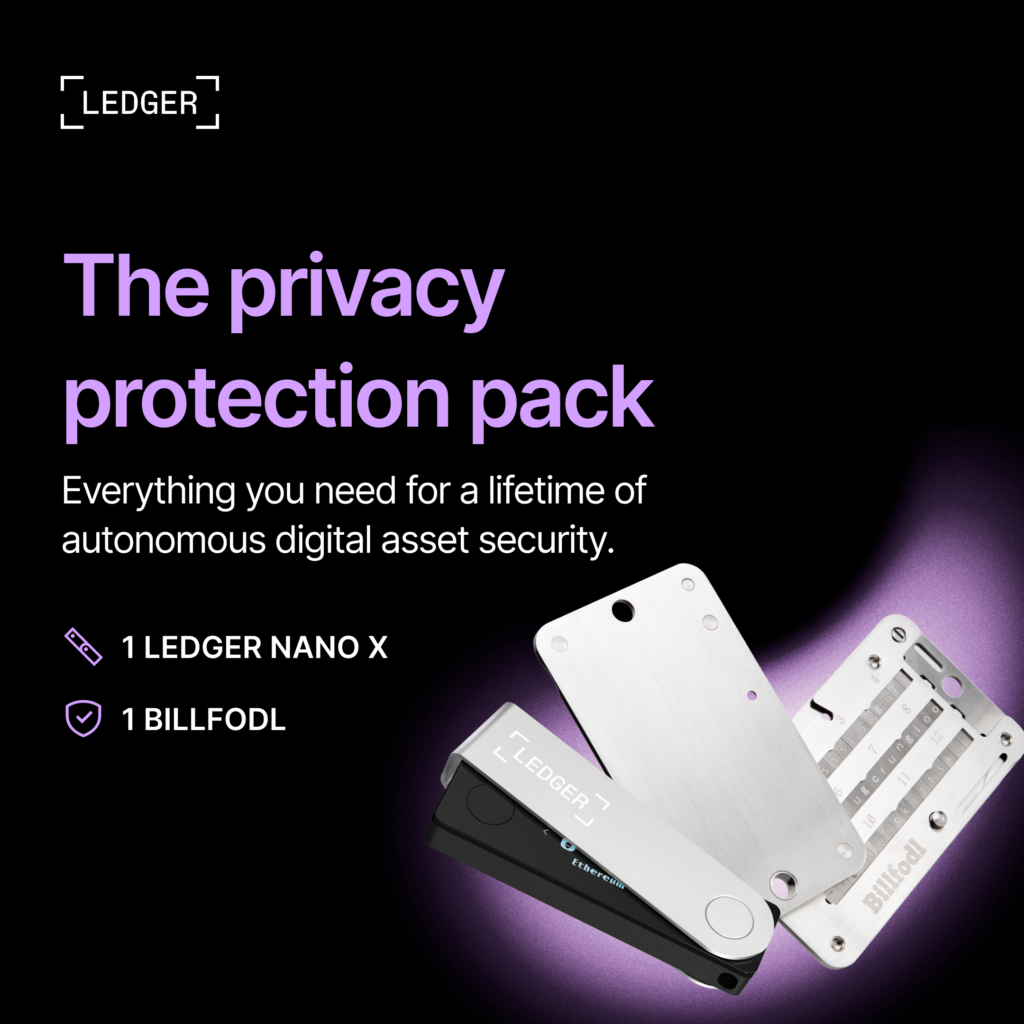On Desktop:

- Login to your Binance account.
If you don’t have a Binance account yet, you can register here. - On the Orders dropdown list, click on Spot Order.
- On the sidebar, click on Trade History.
- Your Binance account’s trade history will then be listed.
On Mobile:
Unfortunately, it seems like Binance’s mobile app currently doesn’t support the viewing of trade history. As of now, the only way to view your Binance account’s trade history on your phone would be through using a browser such as Safari or Chrome, and just follow the steps on how to view your trading history on desktop.