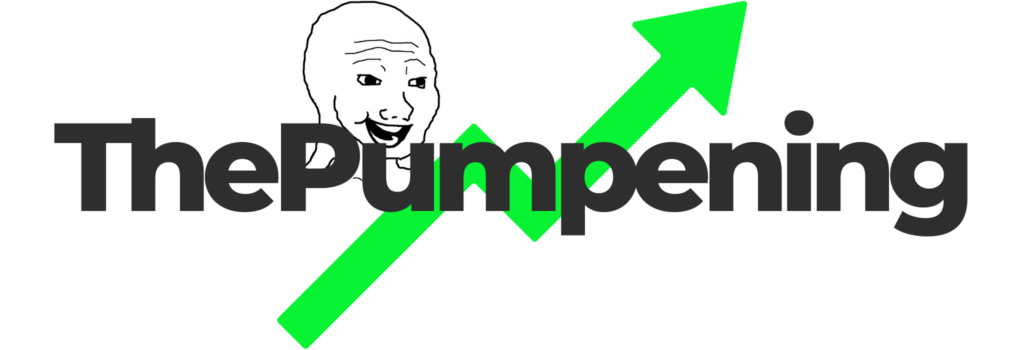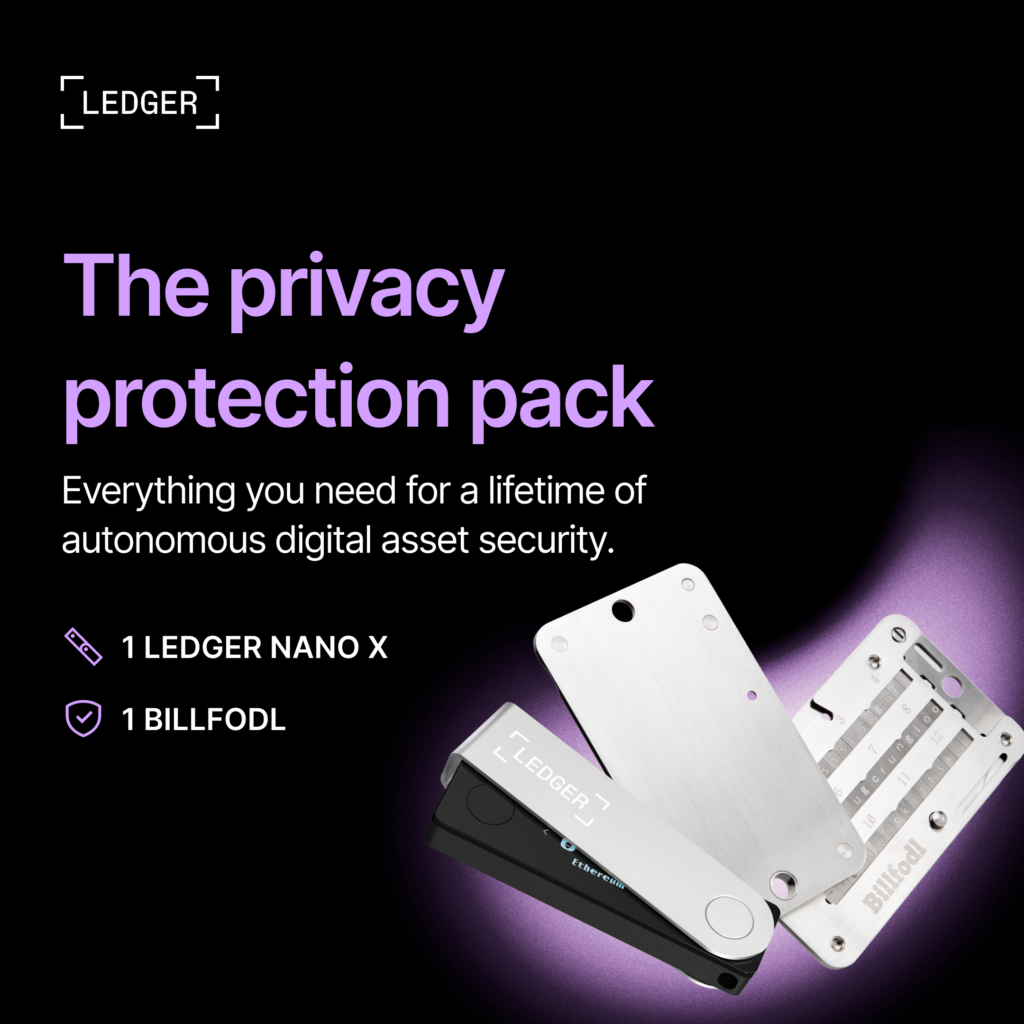XRP, or what most people call “Ripple” even though “Ripple” isn’t really the name of the coin but is actually just the name of the company, has been one of the leaders of the cryptocurrency bull run of 2017 — with having a peak of around $3.43 at the peak of the bull run of 2017.
While there are definitely no guarantees for XRP to rise back up the $3 levels any time soon, it really wouldn’t be surprising for another huge price increase for XRP and other cryptocurrencies if another cryptocurrency bull market occurs.
With that said, if you’re planning on buying some XRP or “Ripple” on eToro, this is the guide for you.
How to buy XRP or “Ripple” on eToro ✨
1. Create an eToro account.
If you haven’t created an eToro account yet, signing up is just like creating an account on your favorite social media site. You can sign up here.
2. Complete your account information.
Since eToro is a legitimate and regulated cryptocurrency exchange and stockbroker, you’d need to submit personal identification.
What you’re going to need:
- You phone
- A personal ID(passport, driver’s license, government ID, etc.)
- Proof of address document(bank statement, credit card statement, utility bills, etc.)
- A few minutes to answer a few questions
On the left sidebar, click on Settings, click on the Account tab at the top bar, and scroll down a bit until you reach the profile verification section.

With all that said and done, wait a few days till eToro’s team verifies your account, and before you know it, you’re going to be ready to buy some bitcoin.
3. Make a deposit
Currently, eToro’s deposit methods are:
- Local Online Banking
- Credit/Debit Card
- PayPal
- Skrill
- Wire Transfer
- Neteller
- UnionPay
Some countries will have more deposit methods compared to other countries.
NOTE: All your deposits will be converted into US Dollars(USD).
How to Make a Deposit
Since PayPal is the simplest and fastest method, we’re going to use PayPal for this demonstration.
- Click on the blue Deposit Funds button on the left sidebar.
- Change the payment method to PayPal, enter the amount, then click on Submit.
- You will then be redirected to PayPal’s page. Choose your method of payment, click on Continue, then click on Pay Now.

Your deposit should then immediately be reflected onto your eToro account.

4. Buying the XRP
The part you’ve been waiting for: buying some XRP.
- On eToro’s search bar, type in “ripple” or “xrp“, and click on the first result.

- Click on the blue “Trade” button.

- Set the amount you’re planning on buying. For this example, we won’t be using any stop loss, take profit percentages, and we won’t be using any leverage.
Click on the blue “Open Trade” button.
- We’ve now bought $50 worth of XRP.
Frequently Asked Questions (FAQ)
Will XRP’s price go up?
Maybe, maybe not. All investments, especially speculative investments, have a certain amount of risk.
Will XRP go back up at its peak?
It’s quite unlikely for XRP to go back up to its $3+ price peak in our opinion, but it’s definitely not impossible. All it really needs is a good amount of hype, and it definitely could go back up at those prices temporarily.
How much XRP should I buy?
XRP is a high-risk, high reward speculative investment. It’s best to only buy an amount you’re comfortable with and not put all your money in one basket.
Is XRP a good investment?
Though XRP has a good amount of doubters, especially from the Bitcoin camp, XRP also has a decent-sized community backing, especially on Twitter. With that said, that itself doesn’t make XRP a good investment. XRP being a good investment or not is highly debatable.