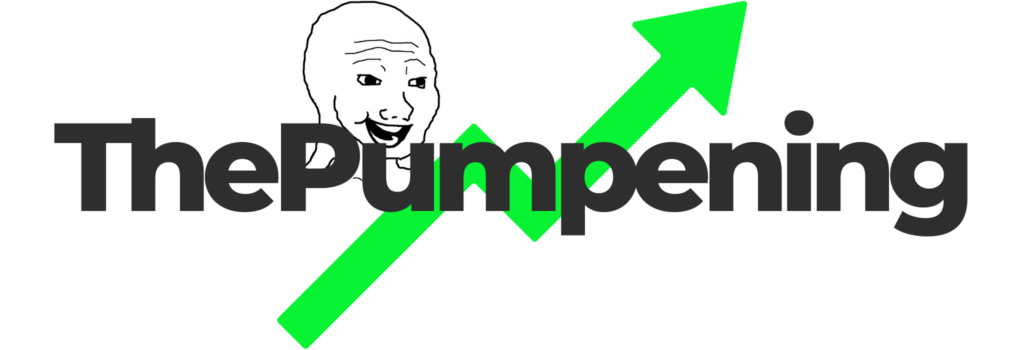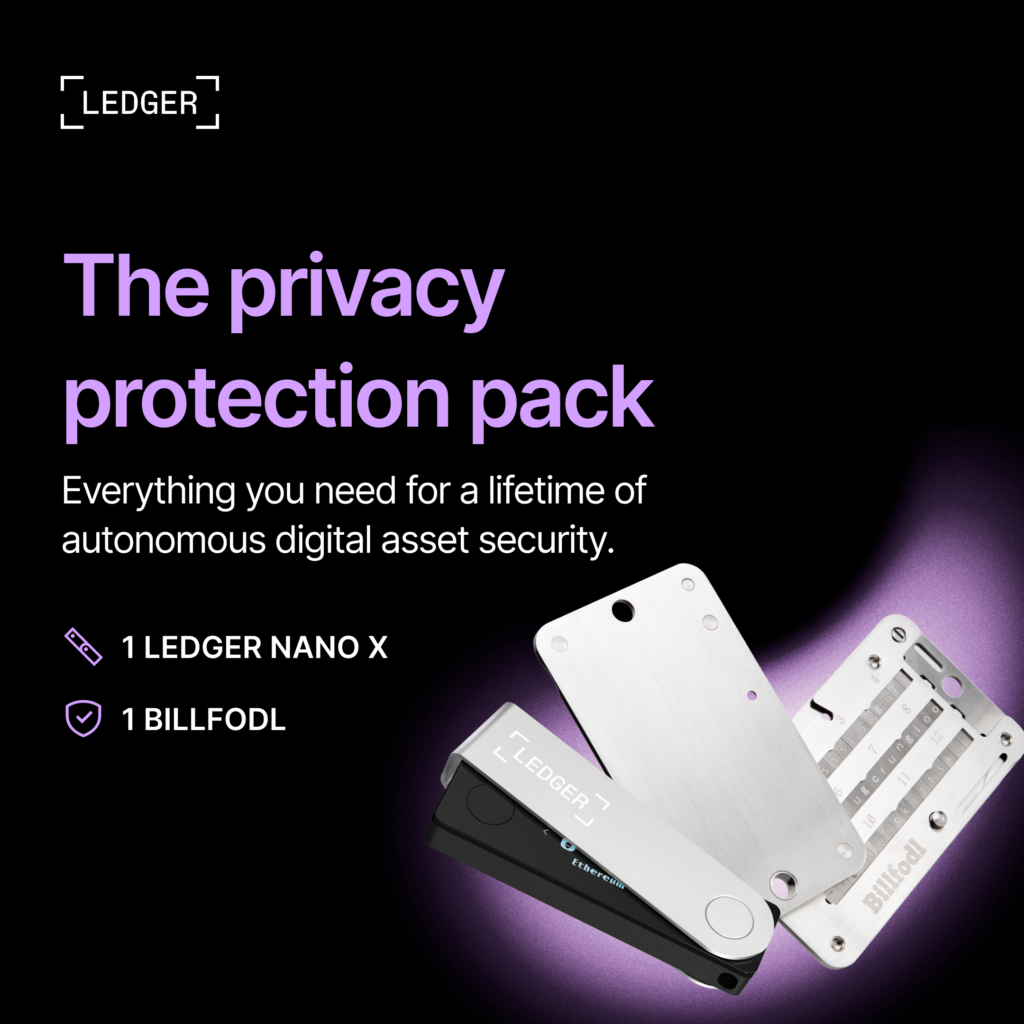What is PancakeSwap? 🥞
PancakeSwap is the BNB Chain’s (previously known as Binance Smart Chain) biggest and most used decentralized exchange or ‘DEX’, with thousands and thousands of tokens available for trading; and without the need for any account registration!
Prerequisites ✨
- Trust Wallet or MetaMask
- Some BNB (or an exchange account)
Buying BNB 🔶
If you don’t have some BNB coins yet, you can easily purchase some using your favorite reputable exchange such as FTX and Binance.
Buying ApolloX (APX) on PancakeSwap using Trust Wallet 📱
Using PancakeSwap on Trust Wallet 🥞
- Open the Trust Wallet app
- Click on the DApps tab, then look for and tap on PancakeSwap
- When asked about connecting to your wallet, switch from the Ethereum to BNB Smart Chain option, then Tap on Connect
Buying the ApolloX (APX) tokens 🛒
- On the bottom options, tap on Trade
- On the second token drop-down field (default is usually the CAKE token), type in APX
If you haven’t imported APX yet, tap on the Import button, tap on the I understand checkbox, then tap on Import - Enter in the amount of BNB you want to convert to APX
- Click on Swap
- Approve the Trust wallet transaction
Congratulations, you have now bought some ApolloX (APX) tokens!
Buying ApolloX (APX) on PancakeSwap using MetaMask 🦊
If you haven’t added the BNB Chain Network to MetaMask, follow our short guide here.
- Head over to pancakeswap.finance/swap
- Connect your MetaMask wallet
- On the second token drop-down field (default is usually the CAKE token), type in APX
If you haven’t imported APX yet, tap on the Import button, tap on the I understand checkbox, then tap on Import - Enter in the amount of BNB you want to convert to APX
- Click on Swap
- Approve the MetaMask transaction
Congratulations, you have now bought some ApolloX (APX) tokens!
Final Thoughts 🗒
Trading or investing in tokens is great and all that, but always make sure your funds are secure. We always recommend using a nice hardware wallet like a Ledger to achieve this.