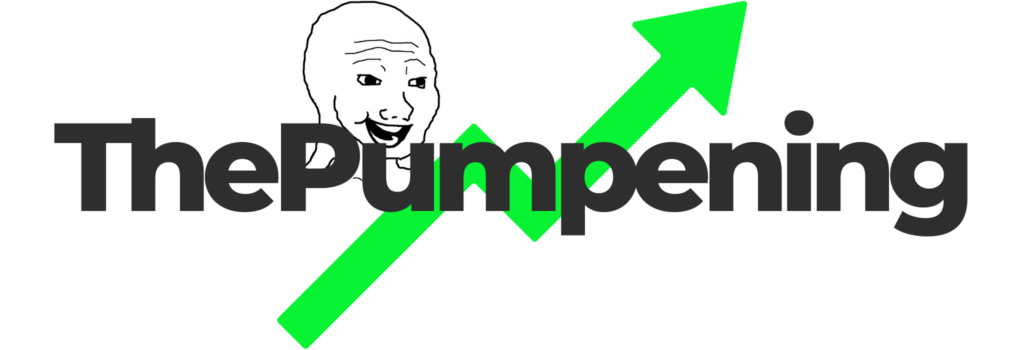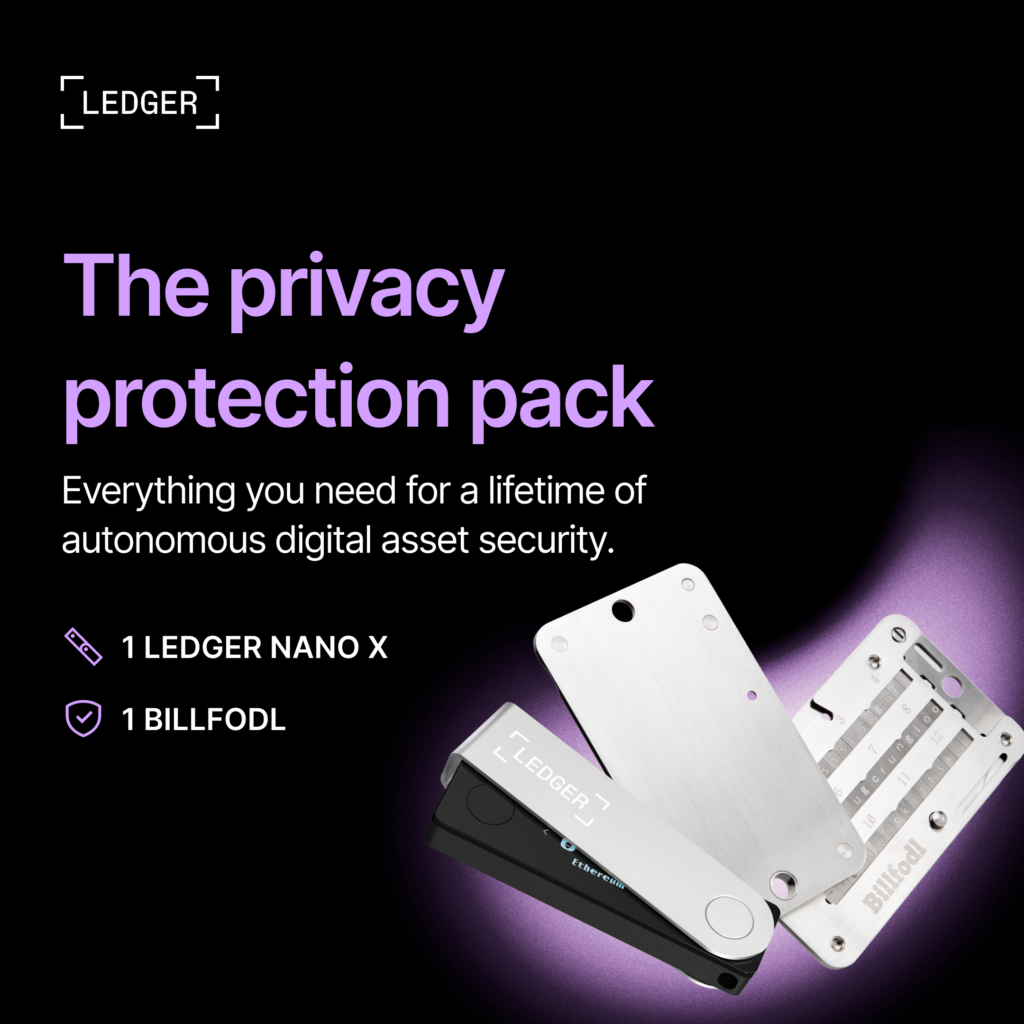Reserve Rights (RSR) and its stablecoin — Reserve (RSV), have gained a lot of attention due to it being backed by a famous venture capitalist (VC) titan — Peter Thiel; the man behind companies like Palantir and PayPal.
Why use FTX for buying Reserve Rights (RSR)? 📈
Besides FTX being one of the most reputable exchanges we have today — compared to other top exchanges, FTX has one of the lowest trading and withdrawal fees. You basically always get the most for your money when purchasing and selling crypto!
Prerequisites ✨
- An FTX account (register here and save 5% off fees)
- Some crypto (or your local currency)
Depositing your funds to FTX 💸
- Head over to FTX and log in
- On the top menu, under Wallet, click on Portfolio
- Click on CARD DEPOSIT if you want to deposit your local currency, or if you want to deposit crypto, look for the coin/token, then click on the DEPOSIT button
NOTE: If you want to deposit using local currency, you need to complete ID verification
Wait until your transaction confirms, and you now have your funds on FTX.
Buying Reserve Rights (RSR) on FTX 🛒
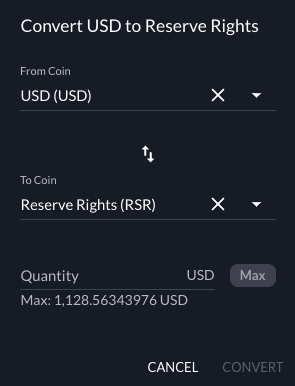
- Head back to Portfolio (under Wallet on the top menu)
- Under BALANCES, look for the coin/token/currency you deposited, then click on the CONVERT button on its right side)
- On the second “To Coin” text field, type in and click on RSR
- Enter the amount of the coins/currency you want to convert to RSR
- Click on the CONVERT button
Congratulations! You now have bought some Reserve Rights (RSR)!
is FTX safe and secure? 🔒🤔
The FTX team seems to be doing a pretty good job in keeping the platform secure. But regardless, while FTX is a great platform to trade, we always recommend using a hardware wallet for holding coins and tokens for the long term.
Final Thoughts 🗒
Trading or investing in cryptocurrencies is excellent and all that, but always make sure your funds are secure. We always recommend using a nice hardware wallet like a Ledger to achieve this.