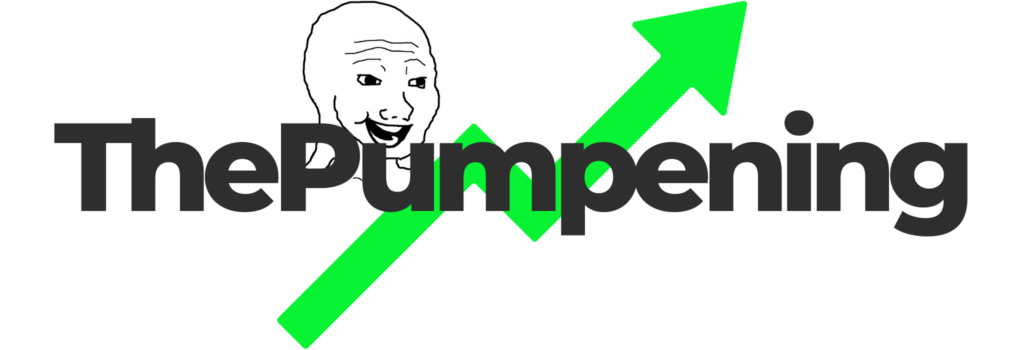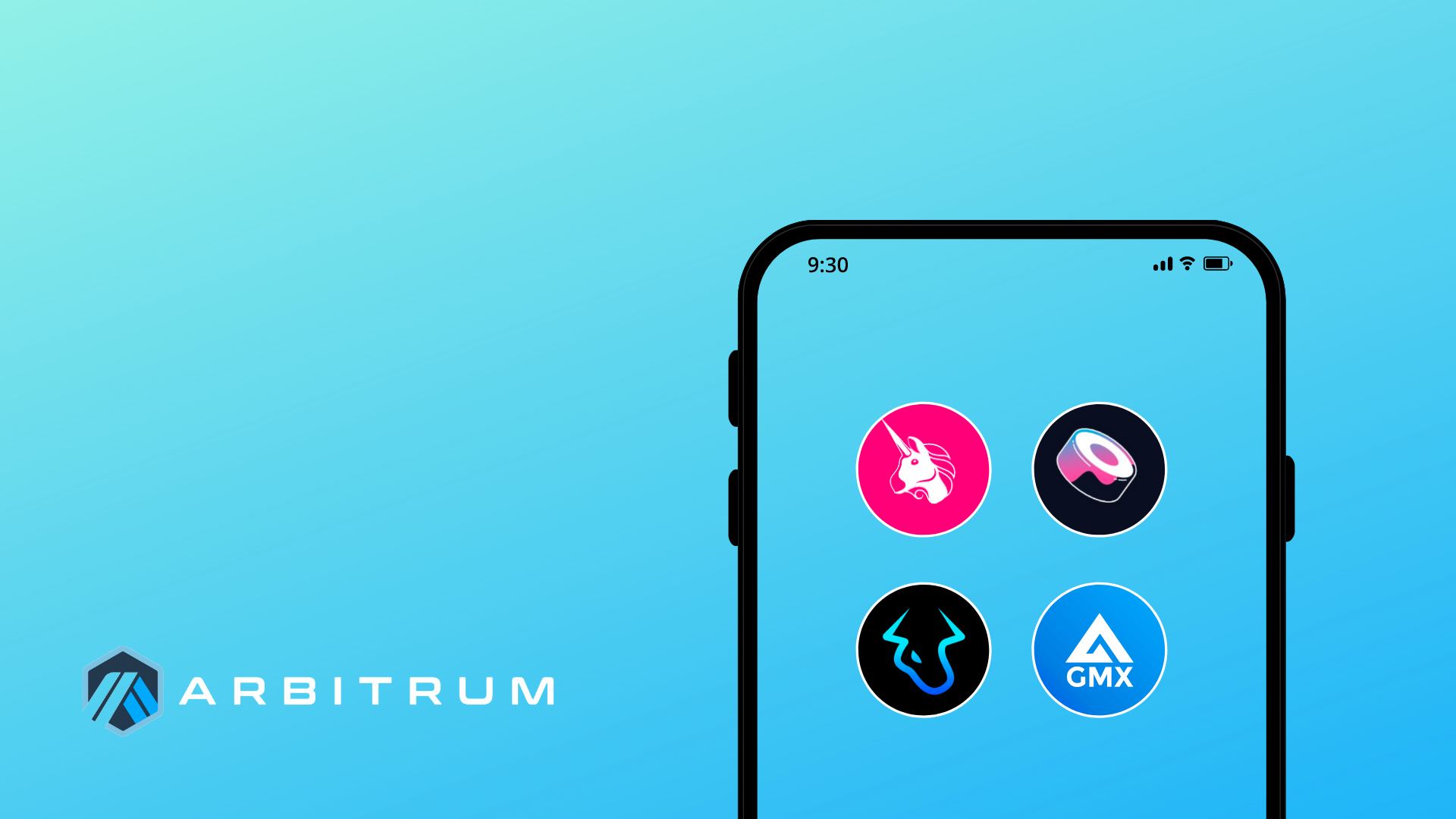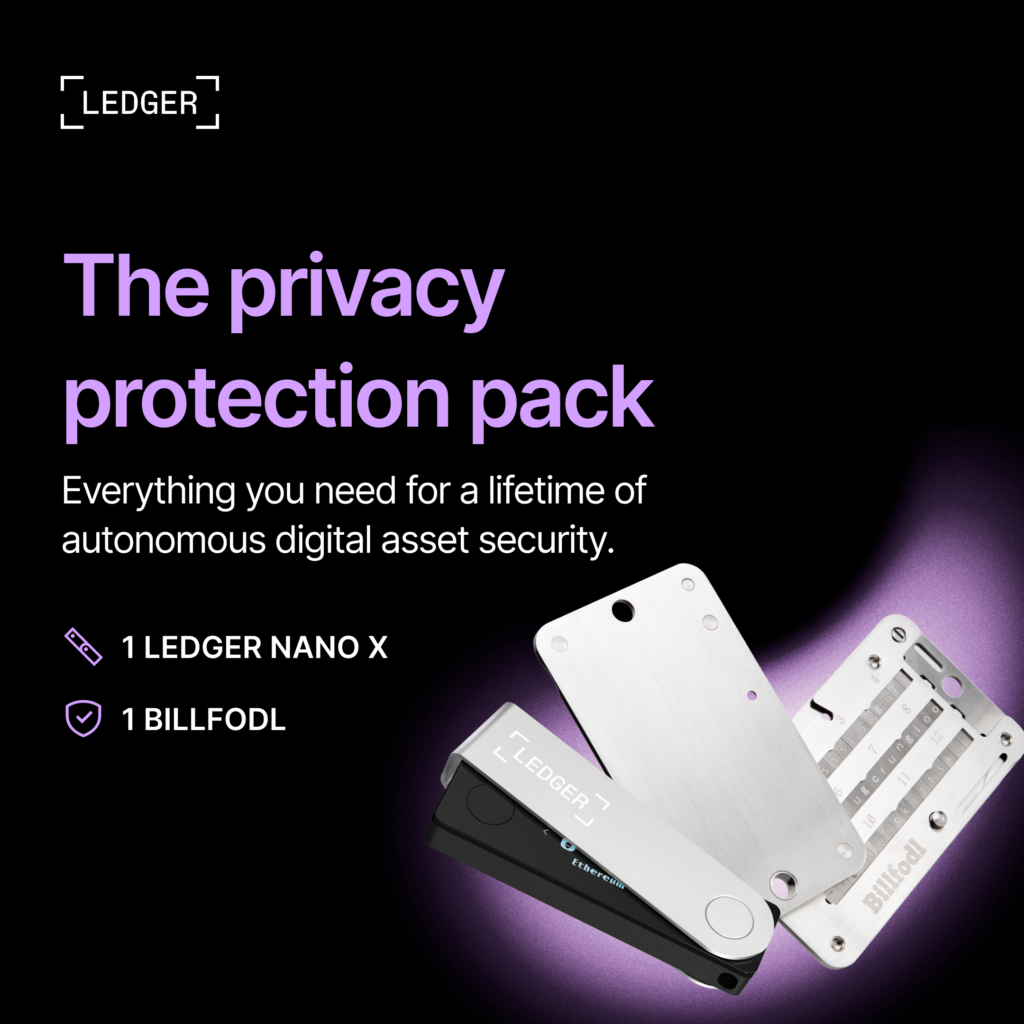Where to buy the MAGIC token 🧐
Unfortunately, since the MAGIC token is not listed on reputable cryptocurrency exchanges such as Binance and FTX, we’re going to have to buy MAGIC on the layer-2 protocol, Arbitrum — where the token is mostly bought and used in the first place.
Adding the Arbitrum Network on MetaMask 🦊
- Head over to Chainlist.org
- Look up “Arbitrum One” on the search bar
- Click on the Connect Wallet button, then click on the Add to MetaMask button
You now have the Arbitrum Network on MetaMask. You can switch networks on MetaMask using the dropdown button at the top of the plugin popup.

Adding the MAGIC token to MetaMask

- Head over to coingecko.com/en/coins/magic
- Under Info and Contract, click on the fox icon
- A MetaMask popup should appear. Click on Add Token
We now have added the MAGIC token to MetaMask.
Bridging ETH to Arbitrum 🛣️
Of course, to buy MAGIC on Arbitrum, we’re going to have to move our ETH to Arbitrum first. There are 2 options for this.
1. Using a bridging platform
Platforms such as Hop Protocol can be used to bring your ETH to Arbitrum, without the need of using a centralized exchange like Binance.
Take note though, that this can be complicated to some extent depending on how experienced you are with using smart contract platforms.
Consensys has a good guide on how to use the Hop Protocol here.
2. Using a centralized exchange
The far easier solution. You simply deposit your ETH to crypto exchanges like FTX and Binance that support withdrawals to Arbitrum. Then, you withdraw the ETH (like how you withdraw most cryptocurrencies), with the only difference of choosing the Arbitrum option rather than the Ethereum chain.
Buying the MAGIC tokens 🪄
Now that you have your ETH transferred to the Arbitrum network using one of the two options mentioned, we can now finally buy MAGIC tokens!
- Head over to Uniswap
- On the Network drop-down option at the top (with Ethereum as default), click on the Arbitrum option
- On the Select a token drop-down, click on MAGIC
- Enter the amount of ETH you wish to convert or the amount of MAGIC that you want to buy
- Allow Uniswap to use your ETH by clicking on the blue “Allow the Uniswap protocol..” button, and accept the transaction using your MetaMask wallet. Wait for the transaction to confirm.
- Finally, swap the tokens
Once the transaction confirms (it should be confirmed in no time), you now have MAGIC tokens!