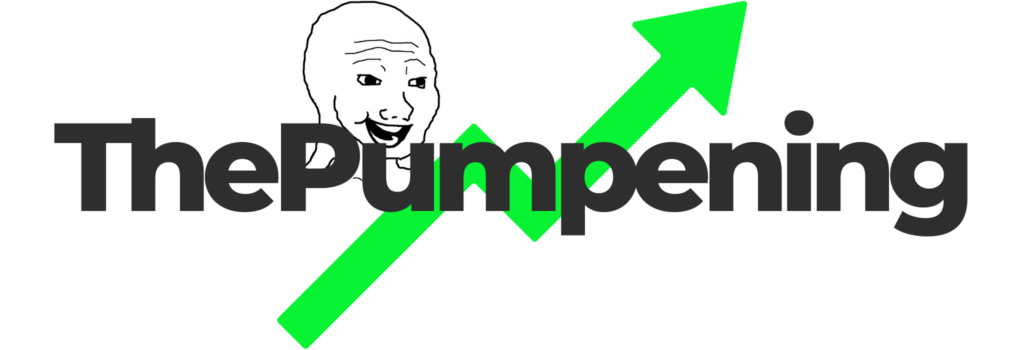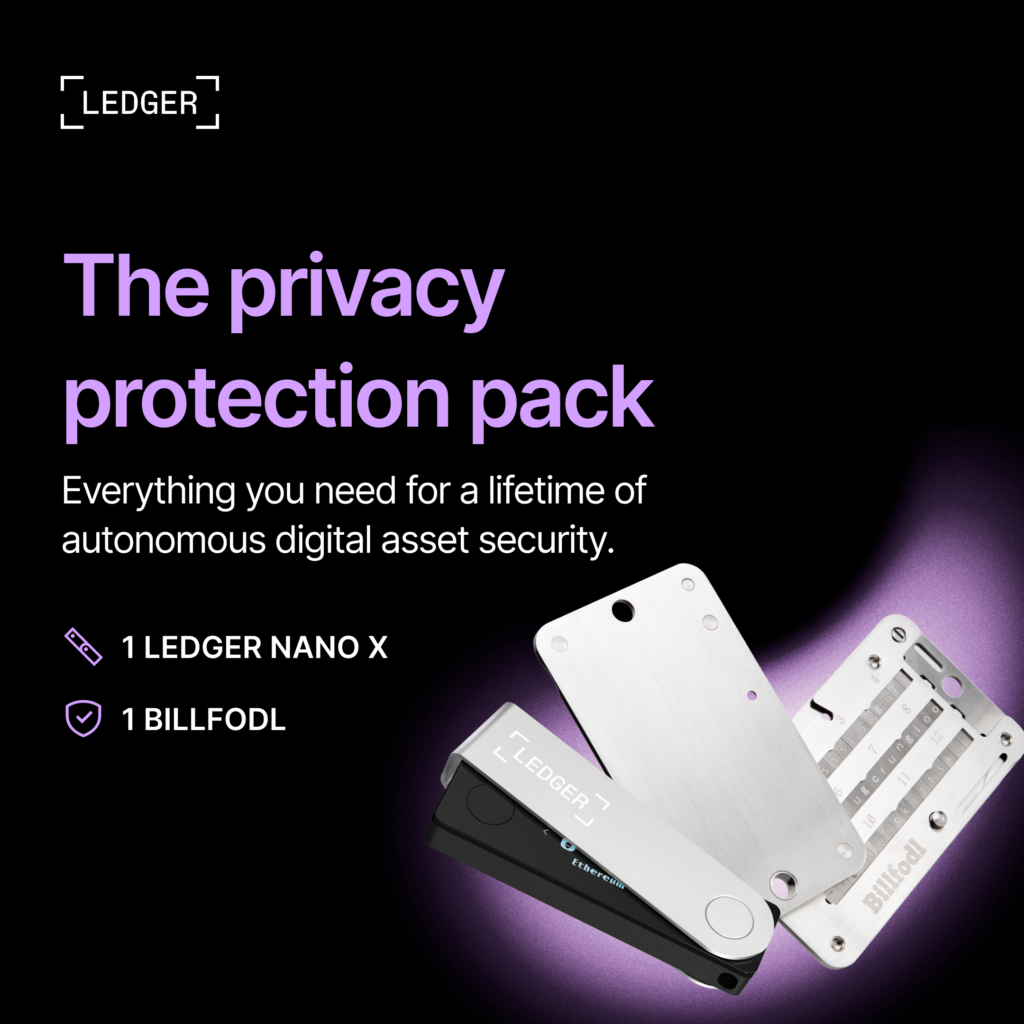Adding the Fusion Network (FSN) to MetaMask 🦊
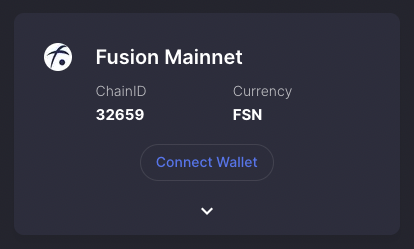
- Head over to Chainlist.org
- Lookup Fusion on the search bar
- Under Fusion Mainnet, click on Connect Wallet
- Click on Add To MetaMask
- On the MetaMask popup, click on Approve
Voila! You now have added the Fusion Network to MetaMask.
Adding the Fusion (FSN) Coin to MetaMask 🪙
- Head over to coingecko.com/en/coins/fusion
- On the right side, under contract, click on the MetaMask fox 🦊 icon
- On the MetaMask popup, click on Add Token
You have now added the Fusion (FSN) cryptocurrency to MetaMask.
Where can I buy Fusion (FSN)? 🛒
You can buy Fusion(FSN) on exchanges such as FTX and Binance. While you can also buy from other exchanges, we always recommend using reputable ones for better liquidity and better security.
Final Thoughts ✨
Most guides will tell their readers to go through the manual RPC copy-pasting method which can be quite tedious. This method that uses Chainlist is by far the quickest and easiest method.